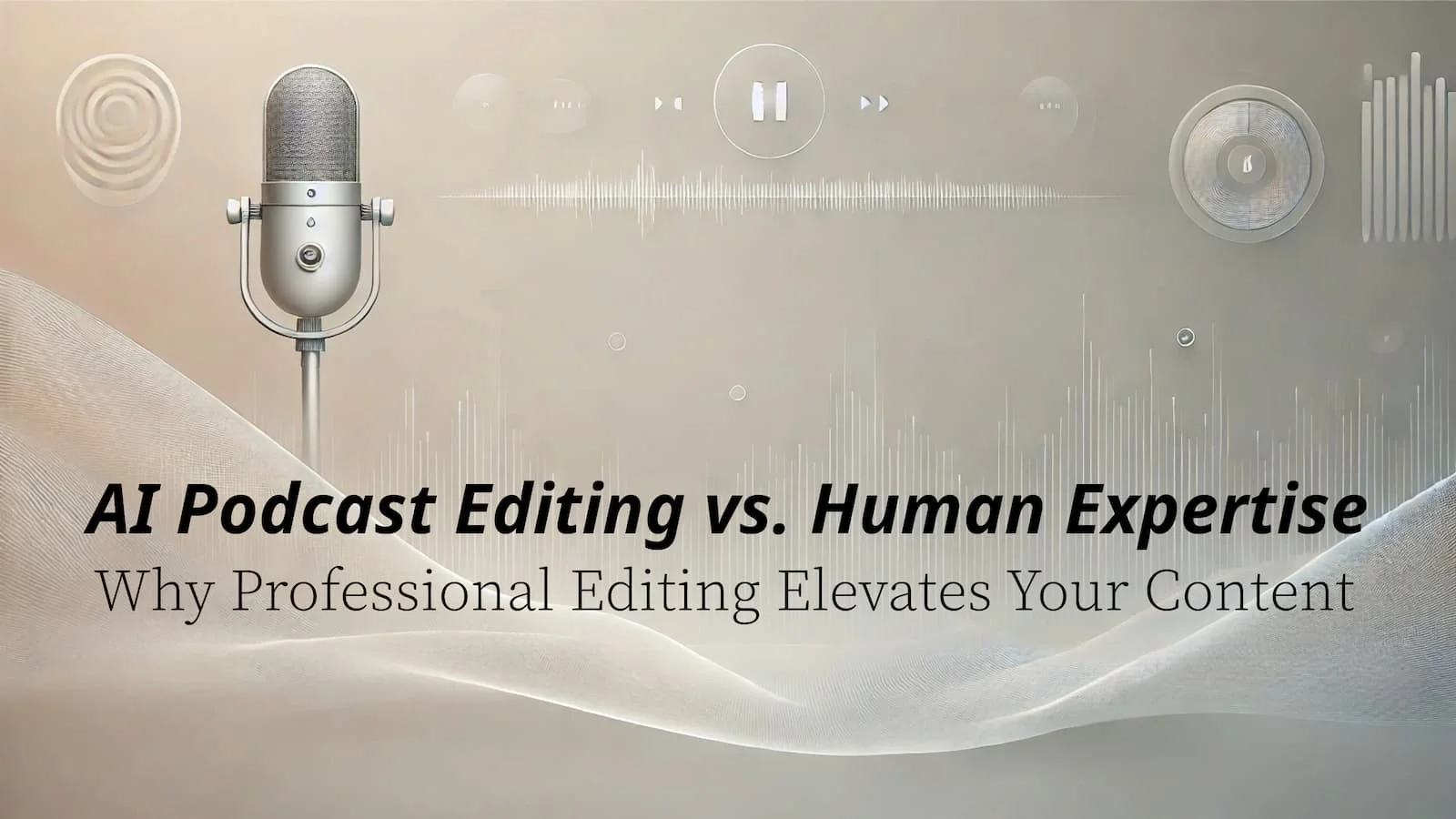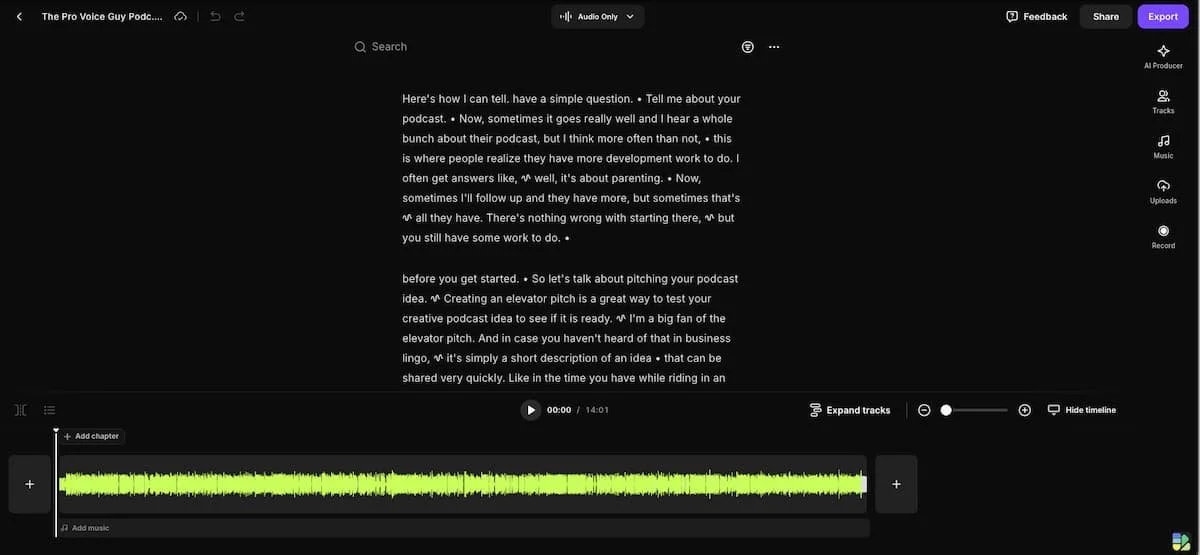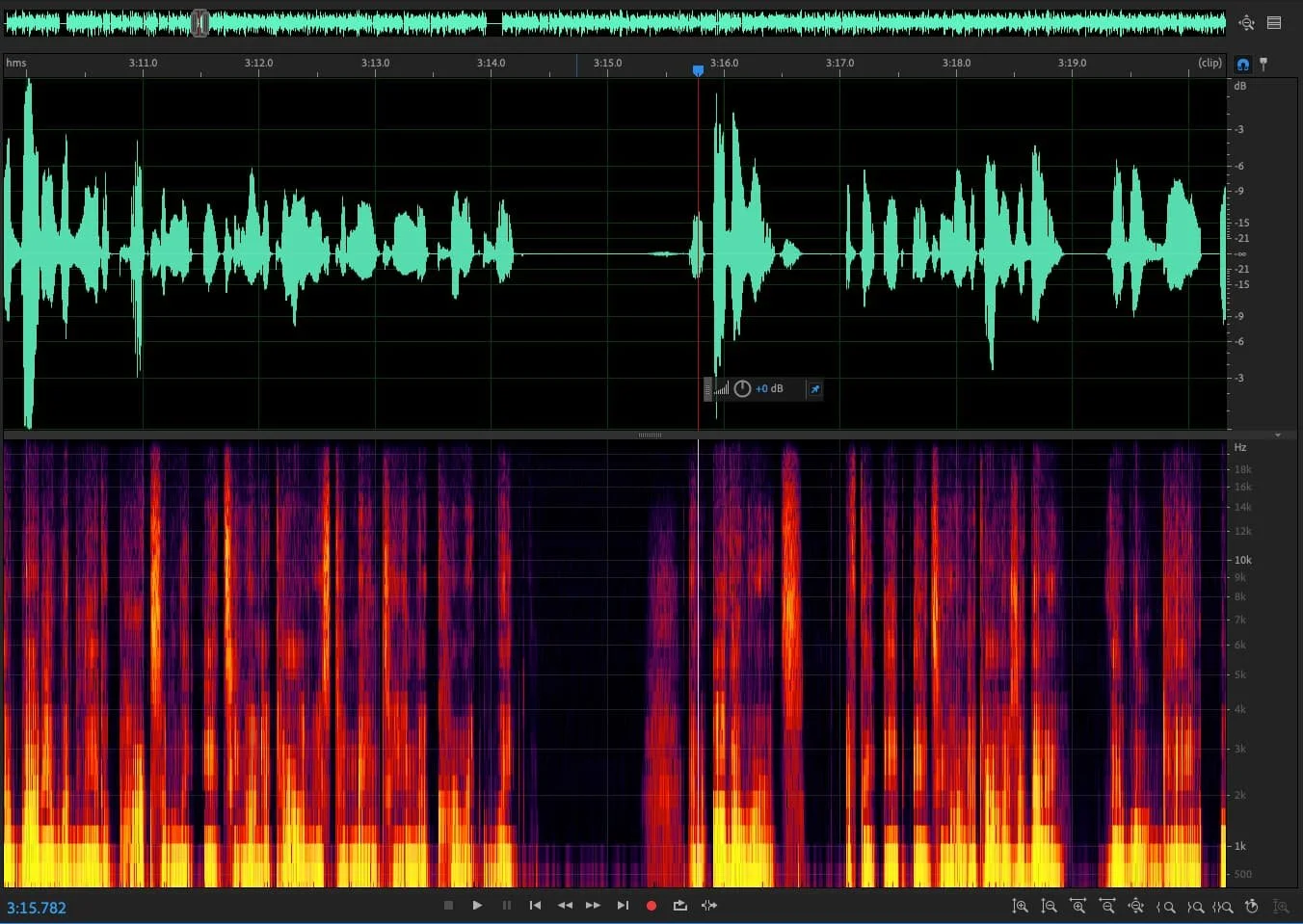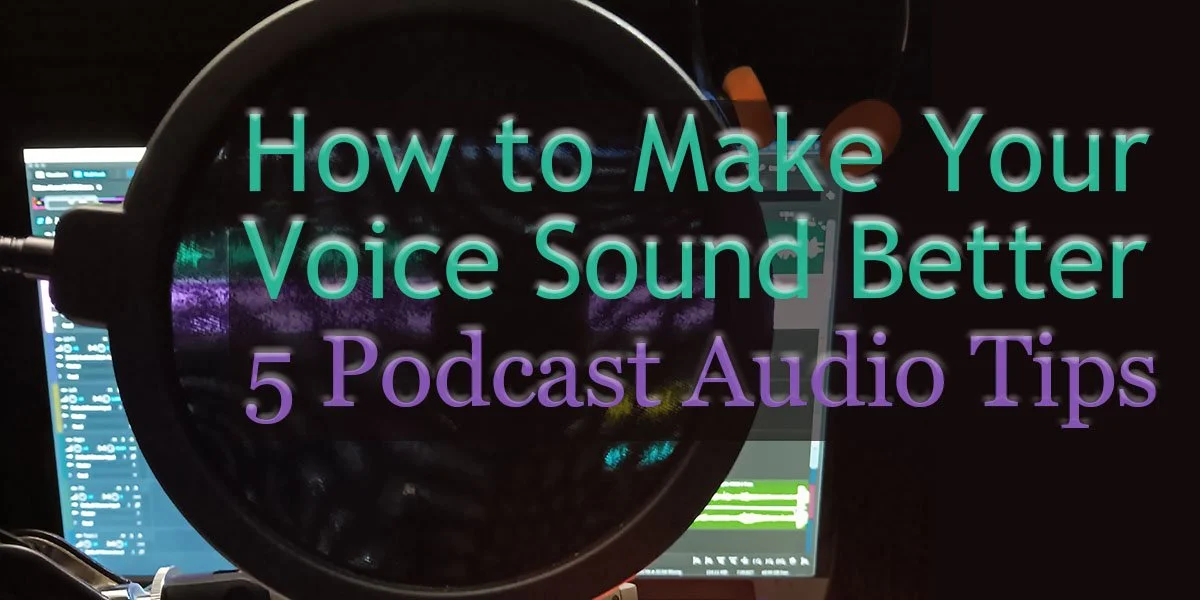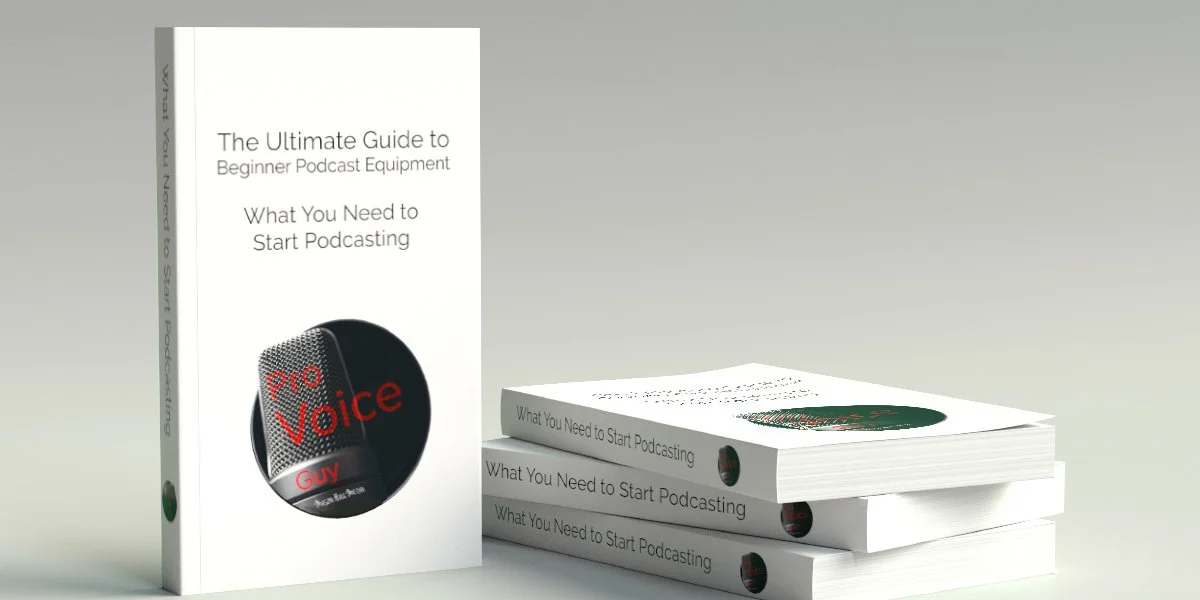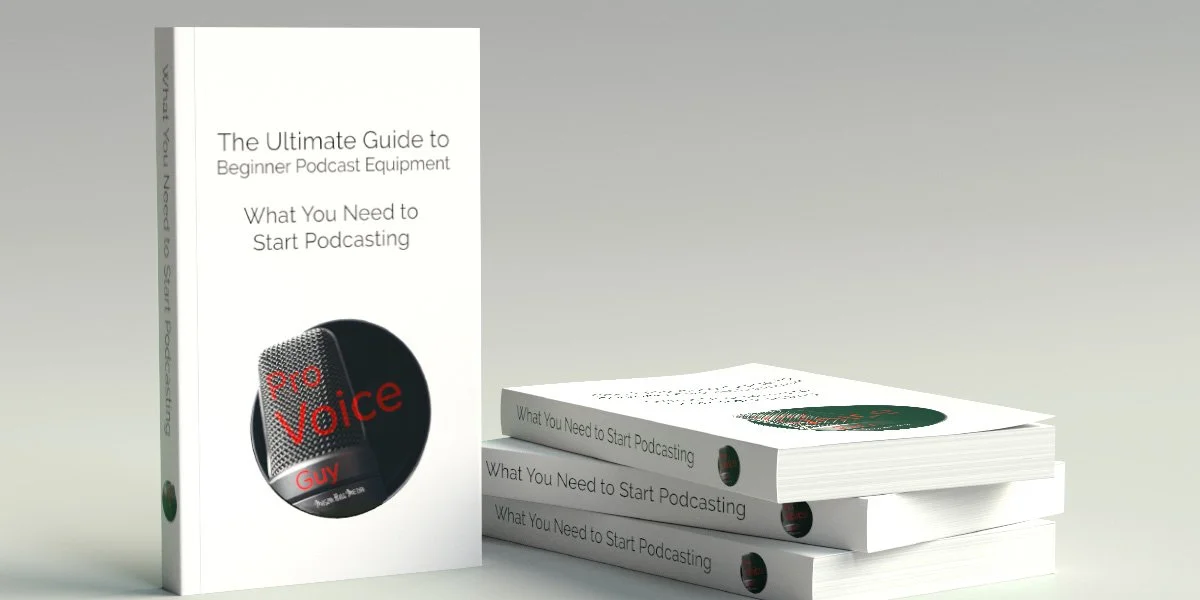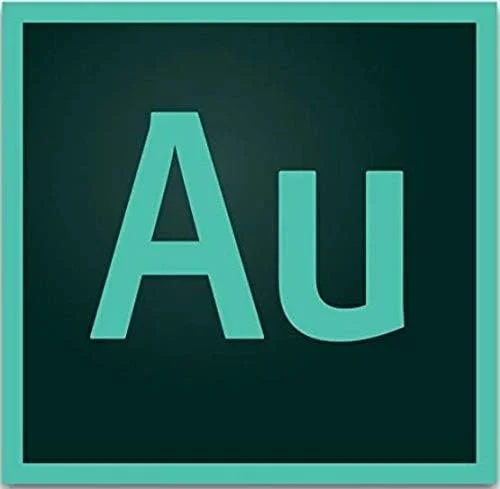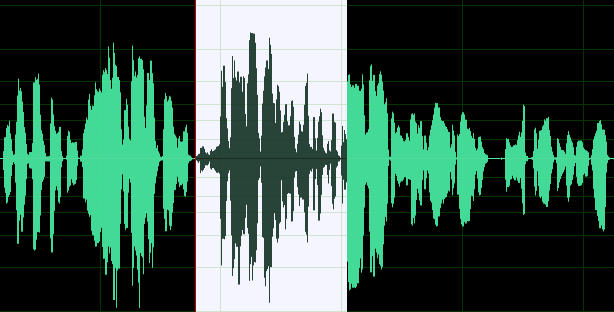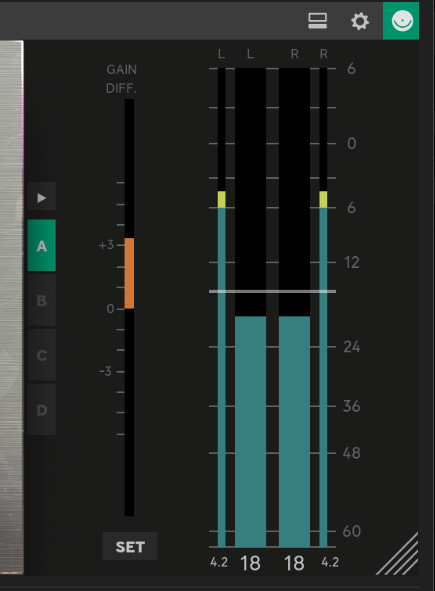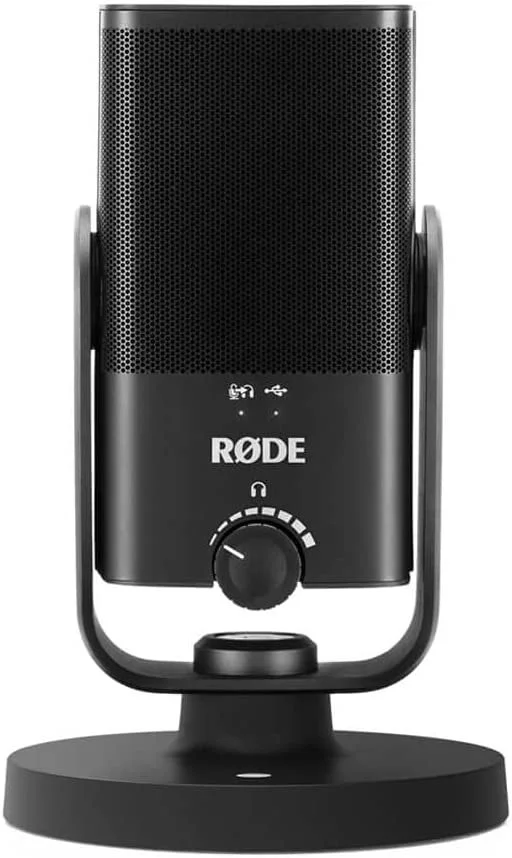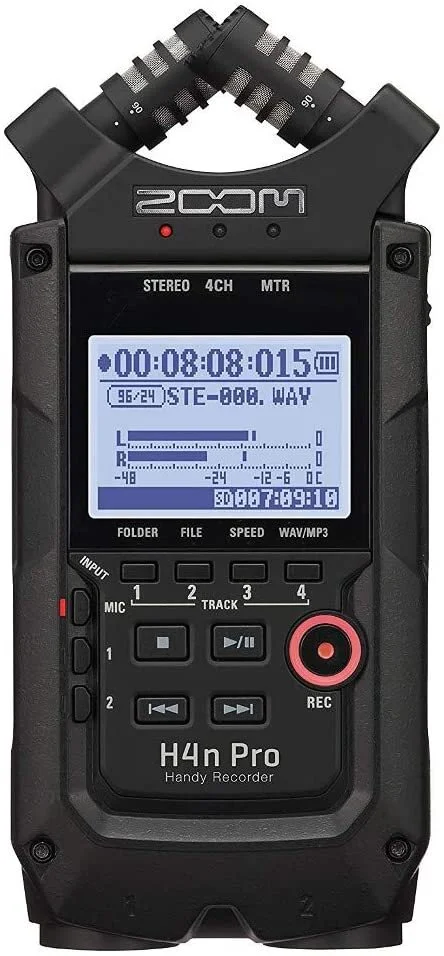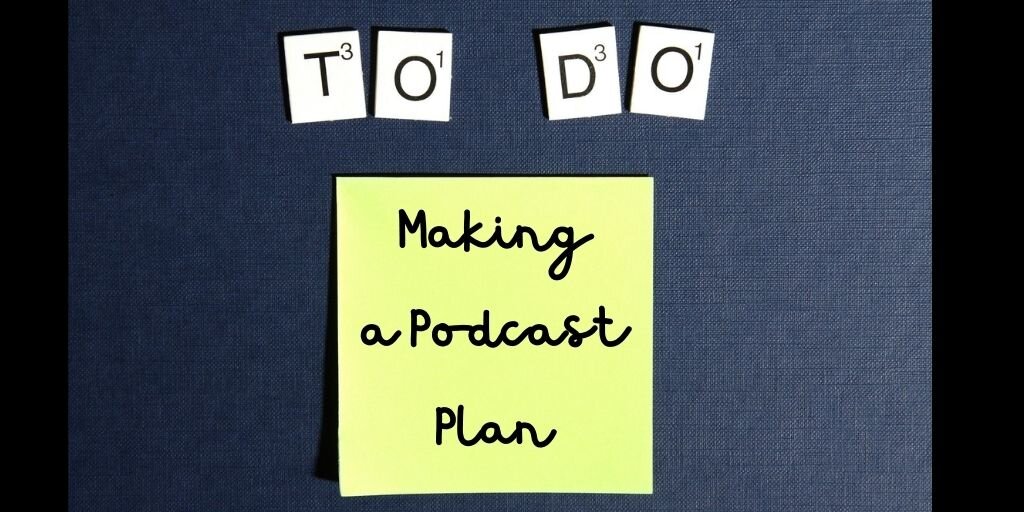AI Podcast Editing vs. Human Expertise- Why Professional Editing Elevates Your Content
The rise of AI in podcast editing has been seen as a game-changer, offering quick and automated solutions for podcasters looking to streamline their workflow. AI-powered tools promise fast turnarounds, cost savings, and convenience. But can artificial intelligence truly match the nuanced touch of a professional editor?
The rise of AI in podcast editing has been seen as a game-changer, offering quick and automated solutions for podcasters looking to streamline their workflow. AI-powered tools promise fast turnarounds, cost savings, and convenience. But can artificial intelligence truly match the nuanced touch of a professional editor?
While AI editing tools are improving, they still fall short in several key areas—understanding context, preserving the emotional flow of a conversation, and ensuring a polished, professional sound. In this post, we’ll break down the strengths and weaknesses of AI podcast editing and why human expertise remains essential for creating high-quality audio content.
1. The Appeal of AI Podcast Editing
There’s no denying that AI editing tools offer attractive benefits, including:
Speed: AI can trim silences, remove background noise, and balance audio levels in seconds.
Cost: Many AI tools come with lower price tags compared to hiring a professional editor.
Ease of Use: No technical skills are required—upload your audio, and AI does the rest.
These features make AI an appealing option, especially for hobbyists or those producing content on a tight budget. But while AI tools can help with basic cleanup, they lack the finesse and critical decision-making abilities of a professional editor.
2. Where AI Falls Short
Lack of Context Awareness
AI operates based on algorithms, not intuition. It doesn’t understand the natural rhythms of human speech, which can lead to awkward cuts or unnatural pacing. For example:
AI might remove a dramatic pause, thinking it’s dead air.
It could mistakenly cut a hesitant “uh” that adds authenticity to a conversation.
Limited Creative Decision-Making
Editing is more than just cutting out noise—it’s about crafting an engaging listening experience. AI lacks the ability to make nuanced creative choices, such as:
Enhancing a speaker’s voice for emotional impact.
Adjusting pacing to maintain audience engagement.
Strategically placing background music and sound effects for storytelling.
Generic Sound Quality
AI uses preset filters and automatic adjustments that may not suit every voice or recording. This can result in:
Over-processed audio that sounds robotic.
Inconsistent quality when dealing with multiple speakers or varying recording environments.
Failure to properly balance music, voices, and sound effects.
Want to hear how great your podcast sounds with a professional editor? Send me one of your episodes, and I will send back 2-3 minutes of edited, polished audio. You will be amazed how good you can sound. Click here to get started.
3. Why Human Expertise Matters
Personalized Editing for Your Podcast’s Unique Style
Every podcast has a distinct personality and tone—something AI cannot adapt to effectively. A professional editor tailors the editing process to match your podcast’s style, whether it’s:
Tight pacing for a fast-talking interview show.
Smooth transitions for a narrative-driven podcast.
Subtle tweaks to enhance comedic timing.
Emotional & Narrative Awareness
A professional editor understands the storytelling aspects of podcasting and can:
Preserve the natural flow of a conversation.
Leave in strategic pauses that add drama or emphasis.
Maintain an authentic and engaging experience for listeners.
Proactive Problem Solving
Unlike AI, a human editor can recognize and resolve unique audio issues. For example:
If a guest’s microphone sounds off, a professional can manually adjust EQ settings.
Background noise can be selectively removed without sacrificing voice quality.
Speech inconsistencies can be smoothed out while keeping the audio natural.
Conclusion: The Case for Professional Podcast Editing
While AI editing tools are improving, they still can’t replace the precision, creativity, and contextual awareness that a skilled podcast editor brings to the table. AI may be fast and convenient, but a professional ensures that your podcast sounds engaging, polished, and truly reflective of your unique voice.
If you want to elevate your podcast with high-quality, personalized editing, consider working with a professional. Learn more about how I can help bring out the best in your podcast!
A Portable Podcast Setup: One for the Road
Looking for a portable podcast setup? I was recently helping a new client get started, and I may have just the thing. She was looking for a setup that she could take on the road. Specifically, she wants to be able to conduct interviews outdoors - in beautiful settings, like forests, parks, and overlooking the ocean. That makes things a little tricky. Everything needs to be portable and sturdy. The microphones also need to be designed to handle some background noise. Oh, and one more thing. This will be an audio podcast but she wants to record video for promotional clips.
Below is what I came up with. Are you looking for something specific? I offer a service for just that.
This setup is designed specifically for outdoor recording. Using a camera that records high-quality audio reduces the amount of equipment needed. That means less to carry and less to go wrong. I selected mics that will capture you and your guests well, even in noisy surroundings. The camera has a built-in microphone that can be used to capture the natural ambiance wherever you are. Since all microphones record to their own track, you can mix the sound later in your digital audio workstation (DAW) to get a perfect balance. Or, of course, you can just send the tracks to your editor.
The Center of the Portable Podcast Setup: The Recorder
If you recording on the go, you can certainly take a computer, but a laptop is not the greatest companion for the outdoors. There are some great audio-only recorders out there, but this one will capture the video my client needs.
Zoom Q8n-4k Handy Video Recorder $399
The Zoom Q8n-4K Handy Video Recorder is ideal for creators seeking high-quality 4K video with excellent audio, especially in outdoor settings. With two XLR inputs for professional-grade sound and a wide-angle lens adjustable to various fields of view, it’s a versatile, compact solution for capturing polished content in any environment.
Portable Podcast Mics
Shure SM58 Pro XLR Dynamic Microphone $99 each x 2
The Shure SM58 Pro XLR Dynamic Microphone is a versatile and trusted choice for capturing professional audio, making it ideal for outdoor podcasts. Renowned for its durability and superior sound quality, the SM58’s cardioid pickup pattern isolates the speaker’s voice, effectively minimizing background noise and ambient sounds, even in outdoor environments. Whether handheld or mounted on a stand, it delivers reliable, clear audio, thanks to its rugged build and integrated shock mount, which reduces handling noise. With its warm, natural sound and adaptability, the Shure SM58 is a go-to microphone for any podcast setup involving a host and guest.
Accessories for the Road
Zoom ZHA-4 Handy 4-Channel, Battery-Powered Headphone Amplifier $53
The Zoom Q8n-4k only has one headphone jack. This will allow the host and guest to have independent control over the volume of the headphones.
Cable Matters 2-Pack Premium XLR to XLR Cables 25 feet $35
These will connect the microphones to the camera. 25 feet should be long enough for most setups.
Pyle Heavy Duty Microphone Stand $38 each x 2
The host and guest could hold their microphones, and there may be some locations where that is the only option. However, when possible, I recommend using stands. This will reduce the handling noise that comes from holding microphones. It will also ensure that people stay a consistent distance from the microphones, which will help create a better-sounding podcast.
Sony MDR-7506 Headphones $98 x 2
A classic choice in the audio industry, these headphones are well-regarded for their accurate sound reproduction and comfortable, lightweight build. They provide a secure fit and excellent sound isolation, which is beneficial for monitoring in outdoor settings. The MDR-7506 is also foldable, making them easy to pack and transport.
Are you using any of this equipment? Have you put together a portable podcast setup of your own? Let me know in the comments below.
How Long Should a Podcast Be? Finding the Optimal Length for Your Show
One of the more common questions I get from podcasters lately is: “How long should my podcast be?” It’s a good question without a simple answer. While the answer depends on long list of factors, there are best practices and key considerations that can help guide you in determining the optimal length for your podcast.
In this post, I’ll break down the factors that affect podcast length, the ideal duration by genre, and how to balance listener retention with your personal time limitations, backed by data from industry sources.
One of the more common questions I get from podcasters lately is: “How long should my podcast be?” It’s a good question without a simple answer. While the answer depends on long list of factors, there are best practices and key considerations that can help guide you in determining the optimal length for your podcast.
In this post, I’ll break down the factors that affect podcast length, the ideal duration by genre, and how to balance listener retention with your personal time limitations, backed by data from industry sources.
What Affects the Optimal Podcast Length?
There are several key factors that podcasters need to consider when deciding on episode length:
Audience Preferences
The most important factor in determining podcast length is understanding your audience. Do your listeners prefer bite-sized, digestible content they can listen to during a short commute? Or are they willing to invest in a longer, in-depth episode because of your compelling content or interviews?
For example:
Busy professionals might prefer shorter episodes (15-30 minutes) that fit into their daily routine. According to Edison Research’s Podcast Consumer Report, podcasts under 30 minutes tend to have higher completion rates, often ranging from 80-90%.
Dedicated fans of interview or storytelling podcasts may enjoy longer formats (45-60 minutes or more), especially if your episodes are engaging. However, as Buzzsprout’s 2023 Podcast Insights notes, episodes that exceed 60 minutes can see a drop in listener retention as audiences become less engaged over time.
Content and Format
Different types of content often require different lengths to be effective:
Interviews: These tend to last longer, especially if you’re conducting in-depth conversations. Episodes can often range from 45 minutes to an hour. According to Buzzsprout, 26% of podcasts are between 40-60 minutes, reflecting the longer nature of interview-based shows. Check the source at Buzzsprout Podcast Stats.
Solo podcasts: For hosts who create content alone, shorter episodes (10-30 minutes) tend to hold listeners’ attention better. Data from Buzzsprout indicates that 31% of podcasts fall in the 20-40 minute range, making this the most common podcast length across various formats.
Storytelling podcasts: Narrative-driven podcasts, like true crime or fictional stories, often have episodes that are 30-60 minutes long, depending on the complexity of the narrative. While longer episodes can allow for in-depth engagement, Edison Research shows that episodes over an hour tend to see a decline in listener completion rates. For more details on listener behavior, check out Edison Research’s Podcast Consumer Behavior reports.
Your Time Limitations
Your own availability is just as important when considering podcast length:
How much time do you have to record? If you’re limited on time, shorter episodes might be more practical.
How much time do you have to edit? Longer episodes naturally take more time to edit. You don’t want to commit to creating hour-long episodes if you’re going to struggle with post-production. According to podcast editors, you can expect 2-4 hours of editing for every hour of recorded content.
Guest availability: For interview-based podcasts, guest schedules are a factor. Some guests might be willing to commit to longer sessions, while others may prefer a shorter recording.
Consistency Is Key
Consistency is crucial. Once you settle on a podcast length, try to stick with it. If listeners expect a 30-minute episode and suddenly find episodes fluctuating between 10 minutes and 1 hour, it can create frustration and lead to a drop in engagement. Maintaining a consistent episode length builds trust and keeps your audience coming back.
Podcast Episode Length by Genre
While there’s no magic formula, certain podcast genres have ideal episode lengths that align with listener expectations and content needs:
Interview Podcasts
Recommended Length: 45-60 minutes
For interview podcasts, a longer format allows for more in-depth conversations. However, keeping it under an hour ensures you don’t lose your audience’s attention. As noted by Buzzsprout, 15% of podcast episodes exceed 60 minutes, and podcasts in this range tend to see a drop in listener engagement. Solo Podcasts
Recommended Length: 15-30 minutes
For podcasts with a single host, shorter episodes help maintain engagement. It’s harder to keep an audience interested when there’s no back-and-forth conversation. Many successful solo podcasters release episodes in the 10-20 minute range to match the fast pace of the content. Buzzsprout reports that episodes in the 20-40 minute range are the most common, which is consistent with solo podcast formats.
Storytelling Podcasts
Recommended Length: 30-60 minutes
Narrative-driven podcasts often allow for longer episodes, as listeners are more likely to stay engaged in order to follow the story. However, even for storytelling, it’s important to remember that audience engagement tends to wane after an hour, according to Edison Research. Longer episodes work for certain genres, but over an hour may lead to a noticeable drop in listener retention.
Educational/How-To Podcasts
Recommended Length: 10-20 minutes
Educational podcasts or how-to shows perform better when they get straight to the point. Offering clear, concise information in under 20 minutes keeps your audience from becoming overwhelmed and increases the chances they’ll listen to future episodes. For more on how podcast length influences engagement in specific genres, check out the Edison Research report
Short vs. Long Podcasts: Which Is Better for You?
There are pros and cons to both shorter and longer episodes. The best choice depends on your content, audience, and available time:
Benefits of Short Podcasts (Under 30 Minutes)
Easier to produce and edit.
Higher completion rates due to shorter time commitment.
Fits better into the lives of busy listeners.
With 31% of podcasts falling in the 20-40 minute range, shorter episodes appeal to a large percentage of listeners, especially those with busy schedules. Additionally, you can maintain a higher listener retention rate by sticking to shorter formats. Data from Edison Research confirms that completion rates for episodes under 30 minutes can reach as high as 90%.
Benefits of Long Podcasts (60+ Minutes)
Ideal for deeper conversations and storytelling.
Allows for thorough exploration of topics.
Appeals to dedicated fans or niche audiences.
Longer podcasts work well for in-depth interviews or storytelling, but keep in mind that Buzzsprout notes a sharp decline in retention for podcasts over an hour. If you’re going beyond 60 minutes, make sure your content is engaging enough to keep your listeners from tuning out. For more stats, check out Buzzsprout's Podcast Length Guide.
For most podcasters, the 30-45 minute range provides a great balance between offering in-depth content and maintaining listener retention.
Finding Your Podcast’s Sweet Spot
Ultimately, the best length for your podcast depends on several factors:
Your content and format: Some topics require more time to fully explore, while others thrive on being quick and concise.
Your audience: Understanding your listeners’ preferences is key to keeping them engaged. Use tools like Spotify for Podcasters or Apple Podcasts Analytics to track listener behavior and see where your audience is dropping off.
Your schedule: Don’t overextend yourself. If you only have an hour to record and edit, shorter episodes will serve you better.
To find the sweet spot, experiment with different episode lengths and monitor your analytics to see what resonates best with your audience. Resources like Edison Research and Buzzsprout offer additional insights into listener behavior and podcast performance. Explore Buzzsprout Podcast Statistics for more data.
Conclusion: What’s the Right Length for Your Podcast?
There’s no definitive answer to how long a podcast should be. It all comes down to understanding your audience, content, and personal limitations. For most podcasters, a length between 20 and 45 minutes will provide the best balance between offering value and maintaining listener retention.
Need help determining the perfect length for your podcast or fine-tuning your episodes? Contact me for professional podcast editing and consulting services. Let’s create a show your audience will love—and listen to from start to finish.
Need a Podcast Intro? 6 Things to Consider Before Getting Started
A well-executed Podcast Intro can significantly elevate your podcast, creating a memorable first impression for your listeners. In this guide, we'll explore six essential aspects to consider when creating your podcast intro.
A well-executed Podcast Intro can significantly elevate your podcast, creating a memorable first impression for your listeners. In this guide, we'll explore six essential aspects to consider when creating your podcast intro.
1. Do I Need a Podcast Intro?
A podcast intro is not a necessity, but it's a fantastic tool to establish the mood and professionalism of your show. It introduces your podcast, sets the tone, and primes your listeners for the content they're about to enjoy.
2. Whose Voice Should I Use?
The voice in your intro is a critical component. It can be your own voice for a personal touch or a professional voice for a different flavor. Think about the type of voice that best suits your podcast's style, whether it's an announcer-type voice, conversational, or something unique. Explore voice options for your podcast intro.
3. What Type of Music and Effects Should I Use?
Choosing the right music and sound effects is crucial in creating the desired ambiance for your podcast. If you work with a professional producer, they can provide these. If you're doing it yourself, consider music that complements your podcast's theme.
At Pro Voice Guy Studios, we work with the great folks over at Storyblocks. They provide high-quality, royalty-free music and effects for all of our productions. This guarantees the highest quality sound with no need to worry about copyright or other legal issues.
If you decide to produce your own, check out my post Finding the Perfect Podcast Intro Music: Top Places to Look for a great selection of free and low-cost music and effects.
4. How Long Should My Podcast Intro Be?
I get questions every day about the best length for a podcast intro. The ideal length for a podcast intro balances informative content and brevity. It should capture the essence of your podcast without being overly long. Since I got so many questions, I wrote a whole post about it . Check out How Long Should Your Podcast Intro Be? Read more about determining the right length for your podcast intro.
5. Should I Write My Own Script?
Writing your own script for the podcast intro gives you creative control, but it can be challenging. Consider using professional script-writing services if needed. The script should succinctly convey what your podcast is about. Check out tips for writing a great podcast intro script and explore script-writing services.
6. How Much Does It Cost to Have a Podcast Intro Produced?
The cost of producing a podcast intro varies based on factors like length, complexity, and whether you hire a professional. It's an investment in the production quality of your show. Learn about the costs associated with podcast intro production.
Creating a compelling podcast intro is an integral part of launching a successful podcast. It involves careful consideration of various elements, from the voice and music to the script and production costs. Use these tips to craft an intro that resonates with your audience and sets the tone for your podcast.
Podcast Editing Services: What to Consider Before Hiring an Editor
If you're considering hiring podcast editing services, there are several factors to bear in mind. Whether you decide to work with Pro Voice Guy Studios or another service, thinking through these points will help you find the best service for your needs.
Looking for Podcast Editing Services? Creating a successful podcast involves not only compelling content but also high-quality production. One of the critical aspects of production is editing, which can significantly enhance the listening experience. If you're considering hiring podcast editing services, there are several factors to bear in mind. Whether you decide to work with Pro Voice Guy Studios or another service, thinking through these points will help you find the best service for your needs.
1. Experience and Expertise in Podcast Editing
First and foremost, assess the experience and expertise of the podcast editor. Experienced editors bring a wealth of knowledge in audio editing, sound design, and storytelling techniques that can elevate your podcast. Look for services that showcase their previous work, client testimonials, and a clear understanding of podcast editing fundamentals.
2. Quality of Podcast Editing Equipment and Software
The quality of equipment and software used in editing is pivotal. High-quality tools can make a significant difference in sound quality. Ensure that the podcast editing services you consider use professional-grade editing software and have access to the necessary tools to enhance audio quality.
3. Turnaround Time
Consistency is critical in podcasting, so consider the turnaround time for editing. A reliable service should offer a reasonable, consistent turnaround time that aligns with your publishing schedule.
5. Pricing Structure for Podcast Editing Services
Pricing is always an important consideration. Look for transparent pricing structures that fit your budget. Remember, the cheapest option isn't always the best. Consider the value you're getting for your investment.
6. Communication and Flexibility
Good communication is essential. Your editor should be easy to contact, responsive, and open to feedback. Additionally, they should be flexible and willing to make changes as needed.
7. Additional Services
Some editing services provide additional services, such as intro/outro music, sound effects, and voiceovers. These extras can significantly enhance the overall quality and professionalism of your podcast.
Choosing the right podcast editing service is a crucial decision that can significantly impact the quality of your podcast. Consider these factors carefully, and don't hesitate to contact ProVoiceGuy for professional, high-quality podcast editing services tailored to your needs. With the right team, your podcast can truly shine and captivate your audience.
The Ultimate Guide to the Best Podcast Equipment Bundles in 2023
In the dynamic world of podcasting, the right podcast equipment bundle can significantly enhance your audio quality. Whether you're just starting out or are a seasoned podcaster, selecting the perfect bundle is crucial. This guide will cover the top podcast equipment bundles available on Amazon in 2023.
The Ultimate Guide to the Best Podcast Equipment Bundles in 2023
In the dynamic world of podcasting, the right podcast equipment bundle can significantly enhance your audio quality. Whether you're just starting out or are a seasoned podcaster, selecting the perfect bundle is crucial. As a radio DJ, a commercial production director, a voiceover professional, and a podcast producer, I have had the chance to test a lot of gear. In this guide, I'll unveil the top podcast equipment bundles available on Amazon in 2023. These bundles can make things easier and save you time, money, and the hassle of figuring out if everything will work together.
Note: We may make a small commission on products purchased through links.
FAQs on Podcast Equipment Bundles:
What is a podcast equipment bundle? A podcast equipment bundle is a package that includes multiple pieces of equipment, such as microphones, headphones, and audio interfaces, essential for podcasting.
Why choose a podcast equipment bundle? Bundles offer a cost-effective solution, ensuring compatibility and simplifying the setup process for podcasters.
1. Best Overall Bundle: Rode Complete Studio Kit with Ai-1
Description: The Rode Complete Studio Kit is a comprehensive solution for podcasters seeking impeccable audio quality. The kit features the Rode NT1 cardioid condenser microphone, known for its crystal-clear sound and minimal self-noise. Paired with the Ai-1 audio interface, this bundle ensures seamless audio recording with zero latency monitoring. It's a top choice for those serious about their podcasting game.
Approximate Price: Around $349.
Note: This bundle doesn't include a boom arm. See our recommended boom arms below.
2. Best for Beginners: Audio-Technica AT2020USB+PK Vocal Microphone Pack
Description: The Audio-Technica AT2020USB+PK is a dream come true for budding podcasters. The AT2020USB+ microphone offers studio-quality articulation and intelligibility, perfect for voice-over work, home studio recording, and field recording. The bundle also includes the ATH-M20x professional headphones, providing superior audio clarity and sound isolation. It's a plug-and-play solution, making podcasting a breeze for beginners.
Approximate Price: Around $100.
3. Best Budget Bundle: Audio-Technica AT2020PK Vocal Microphone Pack with Focusrite Scarlett Solo Interface
Description: For podcasters on a budget, the Audio-Technica AT2020PK bundle is a steal. The AT2020 cardioid condenser microphone delivers exceptional clarity, making vocals sound vibrant and crisp. The bundle also includes the ATH-M20x headphones, known for their comfort and sound quality. Paired with the Focusrite Scarlett Solo audio interface, this bundle ensures high-quality recordings without breaking the bank.
Microphone Link: Audio-Technica AT2020PK on Amazon
Approximate Microphone Price: Around $150.
Interface Description: The Focusrite Scarlett Solo (3rd Gen) is a top-tier audio interface for solo podcasters, offering an XLR connection. It's known for its high-performance converters, allowing you to record and mix at up to 24-bit/192kHz. The Scarlett Solo is compact, lightweight, and robust, making it an excellent choice for on-the-go podcasters.
Interface Link: Focusrite Scarlett Solo on Amazon
Approximate Interface Price: Around $110.
4. Best for Multiple Microphones: Shure SM7B Cardioid Dynamic Microphone (x2) with Focusrite Scarlett 2i2 (3rd Gen) USB Audio Interface
Description: For podcasters who frequently host guests or co-hosts, the Shure SM7B dual bundle stands out. The SM7B microphone is famed for its rich warmth, expansive dynamic range, clarity, and high SPL capability. By using two of these microphones, you can guarantee uniform audio quality for all participants. The Focusrite Scarlett 2i2 audio interface, equipped with dual inputs, is the perfect match for this setup, facilitating the simultaneous recording of two microphones.
Microphone Link: Shure SM7B on Amazon
Approximate Microphone Price (for 2): Around $798 ($399 each).
Interface Description: The Focusrite Scarlett 2i2 (3rd Gen) is a multifaceted audio interface with two XLR inputs, making it ideal for podcasters utilizing multiple microphones. It delivers high-resolution audio and boasts a user-centric design, ensuring smooth podcast recordings.
Interface Link: Focusrite Scarlett 2i2 on Amazon
Recommended Boom Arms for Podcast Equipment Bundles
Many podcast equipment bundles don't include boom arms. A boom arm is essential for positioning your microphone optimally. Here are some top picks:
Heil Sound PL-2T Overhead Broadcast Boom: Known for its durability and smooth adjustments. Check it out on Amazon.
Rode PSA1 Swivel Mount Studio Microphone Boom Arm: A popular choice among podcasters, offering a full 360-degree rotation. Available on Amazon.
Remember, the right sound is about more than the right microphone. Check out some of these posts:
How to Start a Podcast on the Cheap – A Guide to Affordable Gear and Professional Sound
If you're looking to start a podcast but are concerned about the costs, you've come to the right place. This blog post is designed to guide you through starting a podcast on a budget. We'll focus on affordable gear and software, as well as tips to achieve professional sound quality.
If you're looking to start a podcast but are concerned about the costs, you've come to the right place. This blog post is designed to guide you through starting a podcast on a budget. We'll focus on affordable gear and software, as well as tips to achieve professional sound quality.
Table of Contents
Gear You May Already Have to Start a Podcast
Affordable Microphones for Starting a Podcast
Free or Cheap Software to Start a Podcast
DIY Soundproofing for Your Podcast
Editing Tips for a Professional Podcast Sound
1. Gear You May Already Have to Start a Podcast
Smartphone
If you're just starting a podcast, your smartphone can serve as a decent initial microphone. Modern smartphones have surprisingly good built-in mics. Below are some apps available for both iOS and Android to help you start a podcast:
iOS Apps
GarageBand: Ideal for those starting a podcast, this app allows multi-track recording and offers various editing features.
Voice Record Pro: Offers advanced features like audio trimming and exporting in various formats, perfect for podcast beginners.
Ferrite Recording Studio: Designed for those serious about starting a podcast, offering multi-track recording and a powerful editing suite.
Android Apps
RecForge II: A versatile audio recorder with basic editing and various export options, great for those starting a podcast.
Audio Evolution Mobile Studio: Offers multi-track recording and a range of editing tools, ideal for starting a podcast.
Lexis Audio Editor: Provides a simple interface for recording and editing, including features like noise reduction and compression.
2. Affordable Microphones for Starting a Podcast
Blue Snowball iCE
Best for: Computer
Approximate Price: $50
Description: Ideal for those starting a podcast, this USB microphone offers a simple plug-and-play setup.
Quality Note: Good sound quality for the price, but it may pick up some background noise.
Audio-Technica ATR2100x-USB
Best for: Computer
Approximate Price: $100
Description: A cardioid dynamic microphone that minimizes background noise, perfect for starting a podcast.
Quality Note: Excellent sound quality and durability for a budget microphone.
Rode smartLav+
Best for: Smartphone
Approximate Price: $65
Description: A lavalier microphone that clips onto your clothing and plugs directly into your smartphone.
Quality Note: Provides clear, professional-level audio, great for those starting a podcast on the go.
Best for: Both Smartphone and Computer
Approximate Price: $20
Description: A versatile Lavalier microphone that can be used with both smartphones and computers.
Quality Note: Good for beginners, but the sound quality is not as high as other options.
3. Free or Cheap Software to Start a Podcast
Audacity
This free, open-source software is an excellent tool for those looking to start a podcast. It's available for Windows, macOS, and Linux.
GarageBand
If you're a Mac user and planning to start a podcast, GarageBand is a free software that offers a range of features for podcast recording and editing.
Spotify for Podcasters
This free platform allows you to record, edit, and distribute your podcast. It even offers monetization options, making it easier to start a podcast and earn from it.
4. DIY Soundproofing for Your Podcast
Blankets: Hanging heavy blankets on the walls can absorb sound, helping you achieve a professional podcast sound.
Pillows: Placing pillows around your recording space can reduce echo, another tip for those starting a podcast.
Closet: A closet full of clothes can serve as an excellent soundproof booth for your podcast.
5. Editing Tips for a Professional Podcast Sound
Noise Reduction
How to Do It: Use the noise reduction feature in your editing software to isolate a segment of background noise and then remove or reduce it throughout the recording.
Why It's Important: This helps to eliminate distracting background sounds, a crucial step when you're starting a podcast.
Equalization
How to Do It: Use the equalizer settings to adjust the bass and treble frequencies. You can often find presets like "Vocal Boost" or "Bass Cut" to quickly improve your audio.
Why It's Important: Proper equalization makes your voice sound clearer and more natural, enhancing the listener's experience when you start a podcast.
Compression
How to Do It: Apply a compressor effect to your audio track. This will even out the volume by making quiet sounds louder and loud sounds softer.
Why It's Important: Compression ensures that your listeners won't have to constantly adjust their volume, making for a more enjoyable and professional listening experience when you start a podcast.
Need more help? Check out our Podcast Production Services page.
The Ultimate Guide to Beginner Podcast Equipment: What You Need to Start Podcasting
Are you a beginner looking for the best podcast equipment to kickstart your journey into the world of podcasting? Look no further! This ultimate guide covers everything you need to know, from microphones to essential accessories.
Introduction: Why Beginner Podcast Equipment Matters
Are you a beginner looking for the best podcast equipment to kickstart your journey into the world of podcasting? Look no further! This ultimate guide covers everything you need to know, from microphones to essential accessories.
Table of Contents
Things to Consider Before Buying Beginner Podcast Equipment
Beginner-Friendly Microphones: USB vs. XLR
Essential Headphones for Podcasting
Audio Interfaces for Beginners
Recording Software for Newbies
Must-Have Accessories
Things to Consider Before Buying Beginner Podcast Equipment
Before diving into the world of beginner podcast equipment, consider the following:
Budget: Decide on a budget range that suits you.
Purpose: Are you podcasting for fun or professionally?
Technical Skills: Beginners should opt for user-friendly gear.
Space: Consider the acoustics of your recording space.
Number of Hosts: Will you have co-hosts or guests?
Beginner-Friendly Microphones: USB vs. XLR
Understanding the differences between USB and XLR microphones can help beginners make an informed decision.
USB Microphones
Ease of Use: Ideal for beginners, USB mics are plug-and-play.
Portability: Great for podcasters on the move.
Cost: Budget-friendly for beginners.
XLR Microphones
Sound Quality: Provides superior audio quality.
Versatility: Compatible with various audio equipment.
Scalability: Ideal for multi-microphone setups.
Why Choose One Over the Other?
USB Microphones: Perfect for beginners wanting a simple, cost-effective setup.
XLR Microphones: For those serious about podcasting or those who need more flexibility.
Blue Yeti
Check Price
The Blue Yeti is a versatile USB microphone that offers multiple pattern selection, gain control, a mute button, and a built-in headphone jack.
Why We Picked It: It's a plug-and-play device, making it extremely user-friendly for beginners.
Pros: Easy to use, affordable, good sound quality.
Cons: Not ideal for professional-level recording, can be bulky.
Audio-Technica ATR2100x-USB
Check Price
This microphone offers both USB and XLR connections, providing room for growth as you become more experienced.
Why We Picked It: The dual connection options make it a versatile choice for beginners.
Pros: Dual connection, affordable, good sound quality.
Cons: Build quality could be better, USB connection sometimes finicky.
Top Picks of XLR Microphones:
Shure SM7B
Check Price
A professional-grade microphone used in many high-end recording studios.
Why We Picked It: It offers excellent sound quality and is great for those who are serious about podcasting.
Pros: Excellent sound quality, versatile.
Cons: Expensive, requires a good audio interface.
Audio-Technica AT2020
A budget-friendly XLR microphone that offers excellent sound quality.
Why We Picked It: It provides great value for its price, making it ideal for beginners who want quality without breaking the bank.
Pros: Affordable, good sound quality.
Cons: Lacks onboard controls, may require additional accessories.
Audio Interfaces for BeginnersAn audio interface is essential for beginners using XLR microphones. It provides higher sound quality and allows for multiple inputs.
Why Do You Need an Audio Interface?
Higher Sound Quality: Superior to plugging a mic directly into a computer.
Multiple Inputs: Ideal for multi-host podcasts.
Versatility: Connect various types of audio gear.
Recommended Audio Interfaces for Beginners
Focusrite Scarlett 2i2
Check Price
A beginner-friendly interface with two microphone inputs and excellent sound quality.
Why We Picked It: Known for its excellent sound quality and ease of use, making it great for beginners.
Pros: Excellent sound quality, user-friendly.
Cons: Slightly expensive, limited to two inputs.
PreSonus AudioBox USB 96
Check Price
An affordable option with essential features like two inputs and high-quality preamps.
Why We Picked It: It offers the essential features needed for podcasting at a budget-friendly price.
Pros: Affordable, easy to use.
Cons: Build quality could be better, limited advanced features.
Essential Headphones for Podcasting
Quality headphones are a crucial part of any beginner's podcast equipment setup. They serve multiple purposes, from real-time monitoring to post-production editing.
Why Quality Headphones Matter
Sound Clarity: Essential for editing your podcast.
Comfort: Comfortable headphones make long recording sessions easier.
Durability: A good pair will last longer, saving you money.
Recommended Headphones for Beginners
Audio-Technica ATH-M50x
Check Price
Known for comfort and excellent sound quality, these headphones are a top pick for podcasters.
Why We Picked It: They offer a great balance of comfort and sound quality, making them ideal for long recording sessions.
Pros: Comfortable, excellent sound quality.
Cons: Slightly expensive, not wireless.
Sony MDR7506
Check Price
These headphones offer good sound isolation and are more affordable than other options.
Why We Picked It: They are budget-friendly and offer good sound quality, making them a great choice for beginners.
Pros: Affordable, good sound isolation.
Cons: Build quality could be better, cord is not detachable.
Over-Ear: Audio-Technica ATH-M50x, Sony MDR7506
In-Ear: Shure SE215, Anker Soundcore Liberty Air 2
Recording Software for Newbies
Choosing the right Digital Audio Workstation (DAW) is crucial for beginners. It's where you'll record, edit, and produce your podcast episodes.
What to Look for When Choosing Software
User-Friendly Interface: Important for beginners.
Compatibility: Ensure it works with your operating system.
Features: Look for essential editing and mixing features.
Recommended Recording Software for Beginners
Audacity
A free, open-source, cross-platform audio software that is great for beginners.
Why We Picked It: It's free and offers a range of basic to advanced editing features.
Pros: Free, user-friendly, versatile.
Cons: Interface is a bit dated, lacks some advanced features.
Adobe Audition
A professional-level digital audio workstation with a range of advanced features.
Why We Picked It: Offers more advanced features for those who want to dive deeper into audio editing.
Pros: Advanced features, excellent support.
Cons: Monthly subscription required, steeper learning curve.
Must-Have Accessories
Accessories like boom arms and pop filters are not just extras but essential components of a beginner's podcast equipment setup.
Why Accessories Matter for Sound Quality
Boom Arm: Helps position your microphone for optimal sound capture.
Pop Filter: Reduces plosive sounds, improving speech clarity.
There are multiple options available online. You best choice will depend on your microphone and room setup.
Conclusion
This guide aims to help beginners make informed decisions about their podcast equipment. From microphones to accessories, we've covered all the essentials you need to start podcasting like a pro.
Finding the Perfect Podcast Intro Music: Top Places to Look
If you're on the hunt for the best "podcast intro music", this guide is tailor-made for you. The journey of podcasting, for many, starts with the challenge of finding that perfect tune. It sets the tone (literally!) for what's to come and can make a lasting impression on your listeners. Here, we’ll cover both free and paid options, but first, let's understand why it's paramount to consider copyright issues.
If you're on the hunt for the best "podcast intro music", this guide is tailor-made for you. The journey of podcasting, for many, starts with the challenge of finding that perfect tune. It sets the tone (literally!) for what's to come and can make a lasting impression on your listeners. Here, we’ll cover both free and paid options, but first, let's understand why it's paramount to consider copyright issues.
Looking for a full produced podcast intro with music and effects? Take your podcast to the next level with our professional intros.
Why Copyright Matters in Podcast Intro Music
Before diving into the list of sources, it's vital to understand the legalities. Using copyrighted music without permission can result in your podcast being taken down from platforms, facing legal action, or having to pay hefty fines. Moreover, it damages your reputation as a content creator. Always ensure the music you select is either royalty-free, you've paid for the rights, or you've received express permission from the artist.
Top Free Sources for Podcast Intro Music:
Free Music Archive (FMA): A vast collection of high-quality tracks spanning various genres. All you need is to check the licensing for each track to ensure it's available for commercial use.
Incompetech: Created by Kevin MacLeod, it offers an extensive library of royalty-free music. Simply credit the artist, and you're good to go.
YouTube Audio Library: A reliable resource with a myriad of options. Just make sure you adhere to the attribution requirements if specified.
Purple Planet: They offer free as well as premium tracks. For the free ones, attribution to the website is necessary.
Bensound: A favorite among many podcasters. While it offers free tracks, purchasing a license gives more freedom regarding attribution.
Top Paid Sources for Podcast Intro Music:
PremiumBeat: A subsidiary of Shutterstock, it provides exclusive, royalty-free tracks. Each track purchased comes with a license that allows its use in various media, including podcasts.
AudioJungle: Part of the Envato market, it offers a plethora of tracks, jingles, and sound effects suitable for podcast intros.
Pond5: A comprehensive platform not just for music, but also for sound effects and other media. Each purchase provides the necessary licensing for podcast use.
Music Vine: Known for its curated selection of high-quality tracks, it's a go-to for many professional podcasters.
Now Go Find Your Music!
Your podcast intro music is more than just a catchy tune—it's the first impression you make on your listeners. So, make it count! Whether you opt for free or paid tracks, always be mindful of copyright issues to ensure you can keep delivering fantastic content without legal hitches.
How to Make Your Voice Sound Better – 5 Podcast Audio Tips
Have you ever wondered, "How can I make my voice sound better on my podcast?" or "How can I make my podcast audio sound better?" Crafting an engaging podcast takes more than just an interesting topic and a charismatic host. The quality of your sound can significantly influence the success of your podcast.
How to Make Your Voice Sound Better – Podcast Audio Tips
Have you ever wondered, "How can I make my voice sound better?” Podcast listeners are more likely to continue with a podcast if it has professional-sounding audio. The quality of your sound can significantly influence the success of your podcast.
In this post, I'll share five tips that will teach you how to make your voice sound better for podcast recordings and how to make your podcast audio sound better overall.
Need some one-on-one help? Check out my podcast evaluation and coaching packages.
1. Get the Right Equipment
You don't need to break the bank to get a good-quality microphone. Even with a limited budget, you can find microphones specifically designed for podcasting that will significantly improve your audio quality.
Here are two under $100 that may be the key to improving your podcast sound:
Blue Yeti USB Microphone – $108
Want more know more about microphones and other podcasting equipment? Check out USB vs. Analog Microphones: A Beginner's Guide to Choosing the Right Option for Podcasting and Dynamic vs Condenser Microphones – A Simple Guide for Podcasters
Also, consider investing in a pop filter. This is a screen that goes in front of your microphone to lessen or eliminate popping sounds that can occur when you pronounce certain words. You don’t need an expensive one. Around $10 should do. Here are a couple of examples. The most important thing is to get one that will attach to whatever your mic is mounted to.
2. Master Microphone Technique
Just having a good microphone isn't enough; you need to know how to use it properly. Keep the microphone about a hand's width from your mouth and aim to talk past it rather than directly into it. This reduces the risk of plosive sounds (like 'p' and 'b') that can cause distortion. Experiment with different angles and distances to find what works best for your voice. Record. Listen. Adjust. Repeat. There is usually a sweet spot for each unique microphone.
Want me to take a listen? My podcast technical review might help!
3. Control Your Recording Environment
When thinking about how to make your podcast audio sound better, remember the environment plays a critical role. The place you choose to record can either enhance or hinder your voice quality. Ideally, record in a quiet, carpeted room with soft furnishings. These absorb echo and background noise, helping your voice to sound clearer and more professional. Avoid rooms with hard surfaces that reflect sound, such as bathrooms or kitchens.
Want to know more? I have a post that will help.
4. Learn Basic Audio Editing
Audio editing software can help polish your recordings, even if you're not technically inclined. Software like Audacity is free and user-friendly for beginners. Learn basic functions like noise reduction, equalization (EQ), and compression. These tools can make your voice sound fuller, remove background noise, and ensure consistent volume levels throughout your podcast.
5. Warm-Up and Hydrate Your Voice
Your voice is an instrument, and like any instrument, it needs to be warmed up before you use it. Spend a few minutes doing vocal warm-ups before you start recording. This could include tongue twisters, humming, or even just talking to get your vocal cords ready. Also, keep a glass of water nearby during recording to prevent your voice from drying out.
By applying these five tips, you'll soon notice improvements in the quality of your podcast audio. Remember, practice makes perfect, so keep experimenting to find what works best for you.
Dynamic vs Condenser Microphones – A Simple Guide for Podcasters
If you are thinking of starting a podcast, one of the key decisions you'll need to make is choosing the right microphone. I understand it can be confusing. I recently wrote a post titled, “USB vs. Analog Microphones: A Beginner's Guide to Choosing the Right Option for Podcasting,” but USB vs Analog is only one part of the decision. There is also the matter of dynamic vs. condenser.
Looking for more insight into finding the right microphone? Check out USB vs. Analog Microphones: A Beginner's Guide to Choosing the Right Option for Podcasting. Once you understand both pieces, you should be ready to make the right choice in a mic. I may make a commission on some links listed on this page.
If you are thinking of starting a podcast, one of the key decisions you'll need to make is choosing the right microphone. I understand it can be confusing. I recently wrote a post titled, “USB vs. Analog Microphones: A Beginner's Guide to Choosing the Right Option for Podcasting,” but USB vs Analog is only one part of the decision. There is also the matter of dynamic vs. condenser.
When it comes to podcasting, the most commonly used types of microphones are dynamic and condenser microphones. But what's the difference? And which one is right for you? Don't worry! This guide is here to help, and it's written for those of us who don't have a degree in sound engineering.
Dynamic Microphones
Let's start with dynamic microphones. They are built tough and are great at handling high volume levels. If you've ever been to a rock concert, you've probably seen one of these in action, as they're typically used by singers due to their durability and ability to handle loud noises.
For podcasters, dynamic microphones offer several advantages. They tend to be less sensitive than condenser microphones, which can actually be a good thing. Less sensitivity means they pick up less background noise. If you're recording in a room that's not soundproof, or there's a lot of street noise outside your window, a dynamic microphone could help reduce that noise.
However, dynamic microphones might not capture the full range of your voice's tonal qualities. If audio fidelity is your top priority, you might want to consider a condenser microphone instead.
Condenser Microphones
Condenser microphones are more sensitive and accurate than dynamic microphones. This means they can capture a wider range of frequencies and subtleties in your voice, leading to a richer and more detailed sound.
They're perfect for studio settings where background noise can be controlled. If you have a quiet space to record, or you can invest in soundproofing, a condenser microphone could be a great choice.
However, their sensitivity means they can pick up unwanted noise. A condenser microphone could pick up the hum of your air conditioner, the click of your mouse, or even the sound of you shifting in your chair.
Price and Durability
Price might also be a consideration. Dynamic microphones tend to be more affordable, and they're also more durable. If you're just starting out or planning to record on the go, a dynamic microphone might be a more practical choice.
Condenser microphones, on the other hand, are usually more expensive, and they can be more delicate. They require careful handling and are best suited for a controlled studio environment.
There's no one-size-fits-all answer when choosing between a dynamic and condenser microphone for your podcast. A dynamic microphone might be the best fit if you're in a noisy environment or on a tight budget. If audio quality is your top priority and you have a quiet place to record, a condenser microphone might be the way to go.
Ultimately, the best microphone for you will depend on your specific needs, budget, and recording environment. Take the time to understand the advantages and disadvantages of each type, and remember, great content is what truly makes a podcast shine!
Mastering Volume, Gain, and Loudness for Optimal Podcast Production
As a podcaster, understanding the crucial aspects of volume, gain, and loudness is essential for optimizing your podcast production. In this post, we'll explore the differences between volume, gain, and loudness and how they contribute to creating a professional podcast.
As a podcaster, understanding the crucial aspects of volume, gain, and loudness is essential for optimizing your podcast production. In this post, we'll explore the differences between volume, gain, and loudness and how they contribute to creating a professional podcast. By mastering these concepts, you'll enhance the overall quality of your podcast production process. Let's dive in and unlock the potential of your podcast production!
Optimizing Volume, Gain, and Loudness in Podcast Production
As a podcaster, understanding the crucial aspects of volume, gain, and loudness is essential for optimizing your podcast production. In this post, we'll explore the differences between volume, gain, and loudness and how they contribute to creating a professional podcast. By mastering these concepts, you'll enhance the overall quality of your podcast production process. Let's dive in and unlock the potential of your podcast production!
Optimizing Volume, Gain, and Loudness in Podcast Production
Volume
In podcast production, volume is critical in delivering an exceptional listening experience. Volume refers to the overall loudness or softness of your podcast's audio. By skillfully adjusting the volume, you can control how loud or quiet your podcast sounds to your audience.
To optimize volume during podcast production, aim for a balanced and consistent level. If your podcast's volume is too low, listeners may struggle to hear your content, leading to frustration and disengagement. Conversely, if the volume is too high, it can be uncomfortable and potentially distort the sound, compromising the listening experience. Finding the sweet spot ensures your podcast is clear, easily understandable, and enjoyable for your audience.
Gain
Gain is a vital parameter in podcast production that directly affects the strength of your audio signal. It determines the amplification of the initial audio signal from your microphone or other audio sources. By adjusting the gain, you control how strong or weak the audio signal is before further processing.
Proper gain management is crucial for achieving high-quality podcast production. If the gain is too low, your audio signal may be weak, resulting in a lack of clarity and audibility. Conversely, excessive gain can introduce unwanted noise and distortion, degrading the overall audio quality. Striking the right balance ensures your podcast's audio is amplified optimally, allowing your voice and other audio elements to be captured with clarity.
Loudness
In podcast production, loudness refers to the perceived volume or how your listeners experience the sound. It's a subjective measure that can vary from person to person. While volume represents the technical measurement, loudness considers the human auditory system's perception.
Maintaining consistent loudness throughout your podcast is vital for a pleasant listening experience. It ensures that your audience doesn't need to continuously adjust the volume due to inconsistent levels. By carefully managing loudness, you create a seamless and comfortable experience for your listeners, enhancing engagement and retention.
Mastering volume, gain, and loudness is essential for optimizing your podcast production. By striking the right balance, you'll elevate the overall quality of your podcasts, ensuring they are clear, well-amplified, and enjoyable for your audience.
But how do you get everything adjusted just right? I will explain in a future post.
USB vs. Analog Microphones: A Beginner's Guide to Choosing the Right Option for Podcasting
If you are starting a podcast and in the market for equipment or think it may be time to upgrade, you have more choices than ever when it comes to microphones. The first decision you must make is between USB and analog (or XLR). Here is what you need to know and some options for each type.
Choosing Between USB vs. Analog Microphones
Looking for more insight into finding the right microphone? Check out Dynamic vs Condenser Microphones – A Simple Guide for Podcasters. Once you understand both pieces, you should be ready to make the right choice in a mic. I may make a commission on some links listed on this page.
If you are starting a podcast and in the market for equipment or think it may be time to upgrade, you have more choices than ever when it comes to microphones. The first decision you must make is between USB and analog (or XLR). Here is what you need to know and some options for each type.
Understanding USB Microphones
USB microphones are designed to connect directly to your computer or mobile device through a USB port. These microphones have a built-in analog-to-digital converter (ADC) that converts sound into a digital signal, allowing you to record audio directly onto your computer.
Here are some key points to consider:
Ease of Use – USB microphones are incredibly user-friendly. They eliminate the need for additional audio interfaces or complicated setups. Plug the microphone into your device, and you're ready to start recording.
Budget-Friendly – USB microphones are often more affordable compared to analog microphones. They offer a cost-effective solution for podcasters who are just starting out or have a limited budget.
Portability – USB microphones are generally lightweight and portable, making them convenient for podcasters who need to record on the go. You can easily connect them to laptops or mobile devices for recording outside of a traditional studio setup.
Exploring Analog Microphones
Analog microphones, or XLR microphones, require an audio interface to connect to your computer. These microphones capture sound in its raw analog form, which must be converted to a digital signal using an audio interface before it can be recorded onto your computer.
Let's consider some aspects of analog microphones:
Audio Quality – Analog microphones often offer superior audio quality due to their larger diaphragms and better overall construction. They are widely used in professional recording studios and radio stations, where audio fidelity is critical.
Versatility – Analog microphones provide flexibility and customization options. With analog microphones, you can swap out different XLR cables and connect them to various audio interfaces, giving you more control over your recording setup. This modularity allows for more advanced adjustments, such as using different preamps or adding external effects.
Longevity – Analog microphones have been in use for many decades and have a proven track record of reliability. They are built to withstand heavy use, making them an excellent investment for podcasters looking for long-term durability.
Choosing the Right Microphone for Your Needs
To decide between a USB microphone and an analog microphone, consider the following factors:
Budget – If you're just starting out or have a limited budget, a USB microphone is a great choice. It offers simplicity and affordability without compromising on audio quality.
Audio Quality – If you prioritize top-notch sound quality and have the resources to invest in additional equipment, an analog microphone paired with an audio interface can provide excellent results.
Portability – If you're constantly on the move or recording outside of a traditional studio environment, a USB microphone's portability and plug-and-play convenience might be the better option for you.
Future Expansion – If you anticipate growing your podcasting setup and want more flexibility for upgrades and customizations, an analog microphone setup will offer greater possibilities.
Popular USB Microphones
Blue Yeti USB Microphone – $99.99
The Blue Yeti is renowned for its versatility and excellent audio quality, making it a top choice among podcasters and content creators.
Rode NT-USB Mini – $97.99
A compact and budget-friendly option, the Rode NT-USB Mini offers impressive sound quality and is ideal for podcasters on the move.
Popular Hybrid Microphones
These microphones can be connected via USB or XLR, offering flexibility and expansion possibilities.
Audio-Technica ATR2100x-USB – $97.00
This microphone is known for its affordable price, durability, and clear sound quality, making it a favorite for beginners and intermediate podcasters alike.
Shure MV7 USB/XLR Microphone – $249
Inspired by the popular SM7B (see below), the MV7 has many great features and flexibility.
Popular Analog (XLR) Microphones
Shure SM7B – $393.90
A staple in professional recording studios and popular among podcasters, the Shure SM7B is known for its exceptional audio quality and versatility.
Electro-Voice RE20 – $449
Another favorite in broadcasting and podcasting, the RE20 delivers warm and natural sound reproduction with minimal background noise.
Audio-Technica AT2020 – $99
This affordable XLR microphone balances quality and price, making it a popular choice for budget-conscious podcasters.
If you do decide on an analog XLR microphone. Be sure to pick up an audio interface. I will cover some options in a future post.
The Best Way to Record a Podcast on an iPhone or iPad
What is the best way to record a podcast on an iPhone or iPad? This post looks at several options.
What is the best way to record a podcast on an iPhone or iPad?
Note: If you purchase products through links in this post, I may receive a small commission.
Sometimes I get a question from a client that I decide is worth a blog post or maybe even a podcast episode. I have been editing and mastering this client’s podcast for quite a while now, and she asked me for some advice on recording on her iPhone. She has a regular recording spot in her office but wanted some flexibility.
I’ve used a smartphone to record all sorts of things, from concerts to sound effects, but never a podcast. Still, with the impressive power of modern smartphones, and the latest microphone and software technology, this is not just possible, it is pretty simple.
Note: This post is focused on iOS devices. However, it is pretty transferrable to Android phones and tablets. When I get a chance, I will create a similar post focusing on Android.
Recording a Podcast on an iPhone or iPad
Step 1: Invest in an External Microphone
Given the perfect space and everything set up exactly right, you might get away with recording a podcast just using the internal microphone on your iPhone or iPad. Still, I highly recommend an external microphone if you want higher-quality, more consistent results. While most of these options won’t replicate the sound of an expensive studio mic, these mics are relatively inexpensive and easy to use.
Here are some of the best external microphone options for recording a podcast on an iPhone or iPad:
Shure Motiv MV88 Digital Stereo Condenser Microphone $199
It doesn’t get much easier than this. Just plug it into the Lightning port on your iPhone or iPad, and you get a high-quality Shure condenser mic. This mic is actually capable of recording a lot more than a vocal track for a podcast and will drastically improve your sound. Just remember to keep your iPhone or iPad charged since your charging port will be occupied.
Zoom iQ6 Stereo X/Y Microphone for iPhone/iPad $99.99
If you like the Shure Motive but not the price, Zoom offers their iQ6. This is the same mic used on Zoom’s H4N. It just uses your iOS device instead of a standalone recorder. One of my favorite features is the built-in headphone jack. With the Shure Motiv, you can plug headphones into your iOS device’s headphone jack, but things may get a bit crowded with some models. With the Zoom, you can directly monitor your input through the mic.
Rode SmartLav+ Lavalier Microphone for Smartphones $79
Lavalier microphones are designed to clip onto your shirt or coat. They can sound great if you are careful not to bump them with your hand. They can also pick up extraneous noises from noisy clothes. Still, as long as you can avoid the noise, this will be an excellent step up from the internal mic on the iPhone or iPad. It has one advantage over the Shure Motiv MV88 and Zoom iQ6: it plugs into your headphone jack instead of the Lightning port. This means you can still charge your phone while recording. However, since it uses the headphone jack, you will need a way to listen to what you are recording in real-time. This means that if you bump the mic during recording, you won’t know it until you play it back. However, there is a solution, and I will cover that next.
This handy device will not only allow you to plug in your headphones but also two Rode SmartLav+ microphones. Even if you only have one mic, this is a great option to plug your headphones in, making the SmartLav+ much more functional.
Step 2: Choose a Recording App
While iPhones and iPad have a built-in recording app, Voice Memos. While it is excellent for taking quick voice notes, you will likely want a more powerful podcast recording option. Fortunately, there are some free and low-cost options available.
If you already use GarageBand on a Mac to edit your podcast, this may be a great option. Even if you aren’t familiar with GarageBand, it is simple to get started. Here is an excellent guide of the steps you need to follow to begin recording https://www.soundswow.com/how-to-record-podcast-garageband/
Ferrite Recording Studio – Free - $14.99 - $29.99 to unlock all features.
With an iPad, you can record, edit, and produce your entire podcast using Ferrite.
Your Podcast Host
Many podcast hosting sites now offer the ability to record using their iOS app. Check out Riverside.fm, Spotify, Spreaker, and Podbean. If you use a different podcast hosting site, check with them. New options are available all the time.
Step 3: Find a Good Space
A good microphone is essential to great sound. Still, the space you record in can be just as important. You can considerably improve your sound by finding a place that eliminates background noise and echo. I have written a couple of pieces on this exact topic:
https://www.provoiceguy.net/blog/finding-the-right-podcast-recording-space
https://www.provoiceguy.net/blog/podcast-tips-making-your-podcast-sound-better
Step 4: Consider a Tripod
Unless you are using a lavalier like the Rode SmartLav+, you will need to make sure your phone, iPad, and attached mic are in the right spot and stable. Like any mic, you want to ensure you are talking directly into it. You also want to ensure it isn’t moving around or getting bumped, which will add noise to your recording. There are some creative ways to do this, but the easiest may be using some sort of tripod.
There are a ton of options available for mounting. Find one that works for your setup.
Aureday Phone Tripod, Flexible Tripod – $9.99
UBeesize Tripod S, Premium Flexible Phone Tripod – 14.99
Lamicall Tablet Stand Holder, Gooseneck Tablet Mount 26.99
Wear Headphones
You can record a podcast without headphones, but you may be in for a surprise when you go edit. Without headphones, you won’t know if any extraneous noises slipped in. I have had clients send me recordings with all sorts of background noises, including a very loud bird. If you are wearing headphones, you will know, in real-time, how things sound and make adjustments as needed.
I hope this helps! Are you recording on an iPad or iPhone? How is it going? Are you using any different equipment, or do you have any tips? Let me know!
Choosing the Best Software for Podcasting
Choosing the best software for podcasting may be one of the most confusing parts of getting your podcast up and running. Instead of just listing off some popular software packages, I will first share some thoughts on the different roles software plays in producing a podcast.
Choosing the best software for podcasting may be one of the most confusing parts of getting your podcast up and running. Instead of just listing off some popular software packages, I will first share some thoughts on the different roles software plays in producing a podcast. The main roles are recording, editing, processing, and encoding. In some cases, all of these functions can happen with one piece of software. In others, multiple programs may be used to get the job done. To understand each of those roles, check out the post Starting Your Own Podcast #2a: Podcasting Software. I think it is worth the read because, if you understand each part of the flow, the software selection process may be less confusing. I also get that some people don't want to go that deep, so I will offer some clear options.
You don't necessarily need software to record your podcast. If you are using a field recording like the Zoom H4n Pro 4-Track Portable Recorder, you can record straight to the memory card. However, if you are recording with a remote guest, you will need some type of software unless you are really creative. Although there are some other options, here I will look at using software to record your podcast either in an in-person setting or remotely.
In-Person Vs. Remote Podcast Recording
Affordable remote audio recording options have been around for a while, but the whole ecosystem exploded during the COVID-19 pandemic. As the world begins to open up, as many countries seem to be turning the tide on Covid 19, people will soon be able to gather together. Many podcast hosts have enjoyed the flexibility of using software to record from multiple locations. Still, many are looking forward to the experience of co-hosting or interviewing in person again. It seems that right now, most of my clients as asking about a software solution that will handle both in-person and remote recording.
Note: some podcasters use a different piece of hardware and/or software when they have a remote guest, and I know this because I can hear everything about the sound quality change when the interview begins. There are ways to mitigate this when there is some reason to use different software for different scenarios. Still, it is crucial to make sure everything is set up just right. Sometimes it as simple as a setting in the remote recording software that is set to record the webcam mic instead of the host's mic.
Software for Podcasting In-Person Recording
Let's assume that everyone can be in the same place when recording your podcast. Maybe it is just you, or perhaps you have co-hosts and guests. Whether you are on a Mac or PC, there are many options available, and some are free. You do have one decision to make upfront. There are some software options out there that will only do this one thing. You can use any high-quality recording app to get decent results. Still, you will likely need another piece of software to take care of the rest of the production process. It may make sense to choose recording software that can also handle editing, processing, and encoding.
What Are Some of the Best Software Options for In-Person Recording of Your Podcast?
Professional Grade for Mac or PC - Adobe Audition
Price: $20.99/month with 12-month subscription - other payment options available.
Difficulty: Advanced. If you pick up new tech things quickly, this shouldn't be an exception, especially since there are so many tutorials available both from Adobe and an assortment of YouTube channels. If that does not describe you and you have no previous audio or video editing experience, this might be a steep learning curve.
Occasionally I find someone who realizes they already have access to this. Adobe Audition is included with the full version of the Adobe Creative Cloud Suite, which many creatives subscribe to because it includes Photoshop, Premiere, Illustrator, InDesign, and a bunch more. With no prior experience, someone might have to put some serious effort into learning this. Still, it is really well-designed software with a solid user interface. Since it is on a subscription model, Adobe is continually making improvements. It has a lot of built-in presets and templates. This means that you don't have to learn everything about the software when you just want to record your podcast.
I am a big fan of Adobe Audition, and I use it for just about everything, including my podcast and client podcasts I produce. I also use it for the rest of my voice over and production business.
Powerful and Free for Mac or PC - Audacity
Price: Free
Difficulty: Advanced. Some might argue this point, but I find Audacity more difficult for new users than Audition. It is not really a fair comparison. Adobe is a massive company that charges everybody around $20 a month just to use Audition. Audacity is totally free, and all upgrades and refinements are done by volunteers.
There aren't many things I can do in Adobe Audition that I can't do in Audacity. There is certainly nothing podcast-related I can't do in Audacity. So, why pay for Adobe? I just find it works better. It is more stable and less likely to crash (though it does still crash). The interface is pretty seamless and easy to look at. Even better, Adobe continually makes minor adjustments, and some of them are downright magic. The user interface is a little harder to use in Audacity, but it won't be a problem if you have the patience or pick things up fast.
It's Already on Your Mac - GarageBand
Price: Free
Difficulty: Beginner. It doesn't get a whole lot easier than this, especially when there is an abundance of tutorials showing you exactly how to record, edit, mix, and get an episode ready for publishing. Many of them have detailed screenshots so you can follow along or even show you step by step in a video.
GarageBand, in addition to being a great little free package for those who want to create music, Apple has also made it dead simple for podcasters. Sure, there are way more powerful digital audio workstations out there. Still, major artists have produced entire albums using Garageband. I am pretty sold on Apple's ability to make a product that will feed more content into their Apple Music and Apple Podcasts machine.
It's Like Garage Band But Way Better - Logic Pro
Price: $199
Difficulty: Intermediate to Advanced. Honestly, for GarageBand users, the switch won't be that hard.
Logic Pro is fully featured audio production software designed for professionals. Like its competitor, Adobe Audition, you could produce an entire studio-grade music album with this (and the right equipment). Fortunately, if you use GarageBand, making the leap isn't that hard. You can open GarageBand files using Logic, and the interface looks similar. I find that with clients that work with GarageBand, upgrading to Logic is a good move since you get access to some much more powerful features. If I didn't use Adobe Audition, I would likely use Logic Pro. In some ways, it would make my life easier since I use Final Cut Pro X for video, and Logic integrates seamlessly.
A Focused Solution for Mac or PC - Hindenburg
Price: $95 or $375
Difficulty: Beginner/Intermediate. I am really impressed with how easy this is to use. Even if you are not at all tech-savvy, someone could show you how to use this in just a few minutes.
Originally designed for radio reporters, Hindenberg focuses on simplicity. It lacks some of the features of more advanced digital audio workstations. Still, most podcasters have no need for any of that. I got tired of just reading about it, so I downloaded a trial copy. I think it might be safe to say that this is one of the easiest ways to start podcasting. I chose to only review the less expensive "Journalist" version ($95). If you are just starting out, this is all you need. Still, if you have the money, the "Pro" version ($375) has some great tools that may help your podcast sound better. Things like magic levels, noise reduction, and normalization may make it simpler for inexperienced podcasters to make things sound great.
What Are Some of the Best Software Options for Remote Podcast Recording?
This list is a bit messier than the others. Some of these include everything you need to record and produce your podcast, while others are only a part of your setup. For instance, there may be software that will record a video call for you, but you will still need to mix and edit using something else.
Record Only
Free and Well Known - Zoom
Price: Free or $149/year and up.
Difficulty: Beginner. A lot of people know how to use Zoom now. Just make sure you spend a minute on Google making sure you have all your settings right, and don't forget to hit record.
I have heard some podcasts come out just fine this way, especially when done the right way. Zoom has the capability of recording each speaker in a different file. If you have the skills and software to merge those tracks (or, if you work with an editor like me), you will have an easier time editing and getting everything to sound right. Still, the quality isn't excellent, especially if the host or guest has a poor connection or a bad microphone.
A More Powerful and Stable Option - Zencastr
Price: Free or$20/month
Difficulty: Beginner. This platform is designed specifically to help you record your podcast with remote guests. The only technical thing you will need to get is ensuring that you and your guest are running the correct and latest browser.
The folks at Zencastr have really focused on making their service easy to use. Their quality is impressive as well. First of all, the recordings for each participant are recorded locally on their device and then uploaded to Zencastr. That means that they won't be garbled or dropout if your guest or co-host has a bad connection. Second, the recording quality is excellent. Zencastr claims "lossless 16-bit 48k WAV audio," and each participant is on a separate track. I haven't used Zencastr, but I have edited and produced podcasts recorded on it, and I was pretty impressed with the results.
The One That Does Everything for You - Alitu
Price: $28/month or $280 a Year.
Difficulty: Beginner. Really, if you are worried about how you will handle all the parts of recording, editing, and mixing your podcast, this is for you.
This could have actually gone under "in-person recording" as well. With Alitu, you can create your podcast from start to finish, all from within their website open in a browser window on your computer. From one host speaking into a mic to multiple hosts in multiple locations and remote guests, Alitu can capture it all. And then, it will clean up and process all of your audio. You can upload any audio you may have recorded somewhere else, and it will clean up and process that too. It will then help you lay everything out in the proper order and even edit out ums, uhs, silence, and make other editorial adjustments. Then it puts it all together and helps you upload it to your podcast host. After really checking it out, I am not really sure why everyone isn't just using this.
The One That's Free and Does Almost Everything for You - Anchor: Record With Friends
Price: Free
Difficulty: Beginner
If you want to start a podcast and invest as little money and effort as possible, the Anchor platform may be a good place for you to start. Anchor's Record with Friends lets your record your podcast with up to five additional remote participants. They can be co-hosts or guests. Only one person needs an Anchor account. Remote participants can call in using the Anchor app or via a web browser. One note, the person initiating the call and recording needs to do it using the Anchor app. This isn't really a problem, but it does raise questions of sound quality. Anchor states in their help article on the feature, "this feature is not compatible with most external microphones when used with the mobile app. For reliability in recording with this feature on your mobile device, we advise you, and your guests talk directly into the mobile phone being used during the call." That might be a deal killer for some podcasters who really want the best quality sound, but it will likely be just fine for many podcasters starting out. Once you are done, you can edit your episode and publish it right on Anchor. Just don't expect a lot from the editor. It is very basic but not robust. Also, note that the host and guest all get recorded on one track. Zencastr and Zoom both can record every participant on their own track. This is a big deal for those who want the best sound and most flexibility when editing.
That is Certainly Not All of the Best Software for Podcasting
If I have left something off this list, please comment below or drop me a note on social media and let me know. There are many new options, especially in the web-based space, and new offerings every day for remote recording of both audio and video. Even more, the proverb "Necessity is the mother of invention" really comes into play in the world of podcasting. I always ask clients about their setups and workflow, and I learn something new all the time.
Choosing the Right Podcasting Gear: Some Examples
I wanted to follow up on my previous post, Choosing the Right Podcast Equipment, with some examples of podcasting gear setups. These are just examples but it may help to see some of the ways these things can work together.
I wanted to follow up on my previous post, Choosing the Right Podcast Equipment, with some examples of podcasting gear setups. These are just examples, but they may help us see some of the ways these things can work together. Once you understand how all the pieces go together, you can mix and match until you find the right gear for your podcast. I have also provided examples at four different price points. There are less expensive and more expensive options for each type of setup. Eventually, you just need to decide what you are trying to do and how much money you can afford to spend. After that, it is just a matter of getting it to sound as good as possible.
I have turned the comments on, so feel free to post any questions. I love answering questions here so other people can learn from them as well.
All of these packages assume that you already have a Mac or PC unless they explicitly don't need a computer.
Podcasting Gear Setup One: Solo Podcast Host on a Budget
Budget: ~$100
Number of Hosts/Guests: 1
Portability: Moderate
Setup Challenges: Less than perfect acoustics
Mac or PC: Either
Tech Difficulty Level: Low
Hardware:
Audio-Technica AT2005USB Cardioid Dynamic USB/XLR Microphone $79
The Audio-Technica AT2005USB Cardioid Dynamic USB/XLR Microphone can connect directly to a computer using USB or to an audio interface via XLR.
Notes: This is a great price on a really solid microphone. Being a dynamic mic, it should help with any sound issues in the space like a little echo or some stray background noise. You should take advantage of the built-in headphone jack to monitor what is being recorded with no delay. You can use your wired earbuds or upgrade to something like these Sony MDR-7506s. Some of my favorite headphones. What I really like about this mic is that it can connect over an analog XLR cable or a digital USB connection. If you are just getting started, you are probably going to want to plug this right into your computer with a USB cable. However, if you upgrade your setup later, the XLR connections gives you more options. It comes with a stand that will work but there are a number of ways to mount the mic including a boom arm attached to your desk. If you are willing to pay just a little bit more, you can pick up the mic, stand, and headphones with the Audio-Technica AT2005USBPK Vocal Microphone Pack for Streaming/Podcasting, Includes USB and XLR Outputs, Adjustable Boom Arm, & Monitor Headphones. You may also want to throw in a pop-filter or windscreen like the On-Stage Foam Ball-Type Microphone Windscreen.
Setup Two: Two Podcasts Hosts, No Computer Needed for Recording
Budget: ~$850
Number of Hosts/Guests: 2
Portability: Low/High
Setup Challenges: Want to record without needing a computer
Mac or PC: Neither needed for recording
Tech Difficulty Level: Low
Hardware:
2 - Rode Procaster Broadcast Dynamic Vocal Microphones $227
1- Zoom H4n Pro 4-Track Portable Recorder $229
2 - Rode PSM1 Shock Mount For Podcaster, Procaster, PSA1, and DS1 Microphones $39
1 - Cable Matters 2-Pack Premium XLR to XLR Microphone Cable 15 Feet $22.99
2 - Hola! Music HPS-101TB Professional Tripod Microphone Mic Stand with Telescopic Boom $34.92
Notes: I actually recommended this system to a client. This could easily be a portable unit, but that is not why they wanted it. They wanted something simple to use. They click record, and when done, eject the SD card, transfer it to a computer and send it to their producer. I was really impressed how great it sounds when they really had no experience with something like this. This would work fine as a permanent setup, but it breaks down pretty quickly if you are looking for something that you can take with you. There are more portable options, but this would work.
Podcasting Gear Setup Three: Up to Four Hosts/Guests
Budget: ~ $1000
Number of Hosts/Guests: 4
Portability: Mid
Setup Challenges: None
Mac or PC: Either
Tech Difficulty Level: Mid
Hardware:
4 - Shure SM58-LC Cardioid Dynamic Vocal Microphone $99
1- Focusrite Scarlett 18i8 (3rd Gen) USB Audio Interface $419.99
2 - Cable Matters 2-Pack Premium XLR to XLR Microphone Cable 15 Feet $22.99
1 - Mackie HM Series, 4-Way Headphone Amplifier Mixer Accessory 1-ch x 4 headphones (HM-4) Black $39.99
4 - Hola! Music HPS-101TB Professional Tripod Microphone Mic Stand with Telescopic Boom $34.92
Notes:
For this package, since there are four mics, I went with a less expensive Shure microphone. SM58s are the workhorse of the audio industry. They sound great and, if you drop them, they will likely be fine. The Focusrite Scarlett connects those analog mics to your computer and lets you control the gain on each one to get it right for each host or guest. There are two headphone outputs, so if you want everyone to have headphones, you will need to add a splitter or headphone amplifier. Mackie has always been really good to me for accessories like these.
Setup 4: A More Permanent Solution
Budget: ~$3000
Number of Hosts/Guests: 4
Portability: Mid
Setup Challenges: None
Mac or PC: Either
Tech Difficulty Level: Mid
Hardware
4 - Shure SM7B Cardioid Dynamic Microphone $399/each
1 - Rode RODECaster Pro Podcast Production Studio $599
4 - Gator Frameworks Deluxe Desk-Mounted Broadcast Microphone Boom Stand 89.99/each
2 - Cable Matters 2-Pack Premium XLR to XLR Microphone Cable 15 Feet $22.99/each
4 - Sennheiser Pro Audio HD280PRO Headphone $79.99/each
1- SanDisk 128GB Ultra MicroSDXC UHS-I Memory Card with Adapter $19.49
Notes: While the RODECaster Pro is certainly portable (you can get a custom hardshell case for it), this setup is, in general, not so mobile. This is especially true of the microphone stands. If you got the place to mount them, they work really well with these fantastic Shure SM7B microphones. The RODECaster has 4 headphone jacks, so you may want to consider these Sennheiser headphones. You can pay way more or way less, but these are really great for the price. This can get more expensive if you want to get some custom broadcasting furniture and fancy chairs.
Choosing the Right Podcast Equipment
There are more and more options for podcasters at just about every budget level. Still, most podcasters don't happen to have a background in digital audio production. You don't need that background to operate much of this new equipment. They are trying to market it to entry-level users. Still, it can get pretty confusing.
I really feel like I need some kind of automated decision tree for choosing the right podcast equipment. There are more and more options for podcasters at just about every budget level. Still, most podcasters don't happen to have a background in digital audio production. You don't need that background to operate much of this new equipment. They are trying to market it to entry-level users. Still, it can get pretty confusing. I will share all the questions I would ask you if I was trying to help you pick out equipment.
Do you have a budget in mind?
People don't like to answer this because it sounds like a salesman's trick. I really have no interest in upselling anyone on equipment. I do make a tiny commission off of some of my affiliate links. Still, the percentages are so small I don't really care about a price difference. Besides, most people don't even purchase through my site. I send people to B&H Photo all the time if I can get them a better deal or tell them to check out pawn shops for some pretty steep discounts.
Still, even if someone doesn't have an exact number in mind, they have a range in mind. If someone's range is $200 to $500, the package I would recommend is much different than someone who needs to get everything for under $100 or someone who wouldn't mind paying $2000 or more. If someone is really ready to invest in or upgrade a podcast, the conversation could easily start around $10,000. So, before you start thinking about equipment, try to figure out what sort of investment you are thinking out. You might find something you like that costs a little more, and you decide to go with and be perfectly happy that costs less.
How many hosts and/or guests do you plan to have on the show?
This is a critical question. Suppose you are going to do this podcast solo with no guests and no plans to add a host or anything else. In that case, you can start out with something much simpler and less expensive than someone who is starting a show with four guests and mics for two in-studio guests.
Where will you be recording?
Here we come back to what I was writing about in the previous post. There are a couple of parts to this question. Some podcasters are planning to record every episode from a remote location. Sometimes it will be the same, sometimes it might be a different location every episode. If you are recording remotely, you may want to start out with a portable field recorder.
Depending on the types of locations you will be recording in will impact your microphone purchases. You will probably want something sturdy and that can be handheld or mounted in a table-top mic stand.
Where will you be recording (part 2)?
For those who are recording at home or office, the second part of this question is about your recording space. This includes any unique audio challenges. If it has issues of external noise or a lot of echo, we might want to look at some dynamic microphones which are less sensitive than condenser mics. Other answers to this question might include the required length of cables and the availability of power.
Mac or PC?
There is not a massive difference in options and performance between Mac and PC when it comes to podcasting. If a computer will be a part of the equation, it is essential to know what operating system it runs. It is also critical to understand what types of ports are available for plugging things in. You can read more about that mess in this post on another one of my blogs. Most of the USB mics and digital audio converters work on either platform, but just double-check to be sure. Your computer of choice will also determine what software you can run. Some options work on both and plenty specifically for each operating system.
How comfortable are you with technology?
I have been asking this question for a while. I didn't know how it would work. Would people actually self-report their technical proficiency? Yes. Almost perfectly. For some reason, people tend to be pretty self-aware and transparent about their level of tech competence. There are more options than ever. Some are really super user-friendly, even for people a little nervous around tech. At the same time, for people with a higher comfort level, there may some even more powerful options.
I realize that, instead of answering the question of how to choose equipment, I just asked a lot more questions. Since I don't yet have a decision tree or app for helping people select equipment, I am going to share in the next post some possible equipment packages at different budget levels and for different setups. Hopefully, between these questions and those packages, you will get a better feel about how to pick out your own stuff.
Finding the Right Podcast Recording Space
When I ask people, "where are you going to record your podcast?" they often respond with, "what do you mean?" I think they understand the question. It is just that they don't know why it is important. Finding the best podcast recording space is a critical part of having a great podcast. Still, this is one thing I notice people don't think much about.
Finding the best podcast recording space is a critical part of having a great podcast. Still, this is one thing I notice people don't think much about. When I ask people, "where are you going to record your podcast?" they often respond with, "what do you mean?" I think they understand the question. It is just that they don't know why it is important.
Most podcasters don't have any training in audio or acoustics. Still, I think most people can tell the difference between a podcast that sounds good and one that doesn't. Great-sounding podcasts have audio that sounds crisp and clear. Poor-sounding shows often sound echoey, muffled, or otherwise hard to listen to. People can't often name what sounds poor about the audio. They just know it is hard to listen to.
90% of the time, when a podcast doesn't sound great, it is mostly about the space it was recorded in. When we get started in podcasting, many of us think about equipment: getting the right mic, headphones, and software. However, it makes more sense to spend more time and effort working on your space.
Podcast Acoustics: Why Does Space Matter?
The space you use to record your podcast matters because of something called acoustics. When I bring up acoustics, I am not inviting us to stroll into the world of physics. I am referring to the softer science of how sound can be impacted by the qualities of the room. According to that realm of acoustics, the room characteristics can determine how things sound using words like audibility or fidelity.
If you are able, try this experiment.
Start singing. Pick a song that you can belt out but maybe one with some soft parts. Now start walking around your house. Don't miss the shower and that whole bathroom. Bedroom, kitchen, garage, whatever you go. If you have a walk-in closet, be sure to go in there.
That was fun. I hope you took video, so maybe someone will get to see precisely what that looks and sounds like.
“The short version of why this matters? Some spaces, due to their acoustics, are better for recording someone talking.”
Did you hear the difference in the different spaces? You might start to get an idea of what this could mean for recording. You probably had lots of echo (reverb) in the bathroom or garage. If you had the chance to go in the closet, you might have felt like the sound was being sucked up. The notes barely got out of your mouth before decaying into silence.
The short version of why this matters? Some spaces, due to their acoustics, are better for recording someone talking. For the most part, spoken dialogue is easier to listen to via an electronic reproduction if recorded in a space more like your closet than your bathroom. If you have been listening to podcasts for a while, you probably heard a podcast that sounded like it was recorded in the bathroom.
Without resorting to moving into a closet (which is not always a horrible idea), we can find ways to make the space we have sound better. But first, there is something else we have to deal with: noise.
Podcast Noise: The World is Pretty Loud
The more you listen, the louder the world gets. While writing this, I am in my studio with the door partially open. I can hear the ceiling fan, which needs to be turned off if I am recording. Through the door, I can hear my son watching TV down the hall. I can also hear the dishwasher running. Even though I have sound treatment covering my windows, I can hear a car alarm, a leaf blower, and a plane. You won't ever hear these things on my recording because I can turn off the fan, close the door and wait for the car alarm, leaf blower, and plane to go away.
It actually gets more challenging when recording a podcast because, especially if you have guests, you don't want to stop every time something starts making noise. You could just push through the noise, but you risk whatever it is ruining your audio. I have had to turn podcasts off because a car alarm was going off, they didn't stop, and the noise is unbearable. Some podcasters send me this stuff and ask me to fix it. Sometimes with a lot of software power and some experience, I can at least tone it down. Sometimes, not so much.
Fixing Things
Most people who read this blog aren't ready to spend thousands (or maybe tens of thousands) creating the perfect studio. In one build, you could lock out the external noise and perfectly tune the acoustics inside. If you are spending that kind of cash, please drop me a line. I would love to hear what you are doing. For everyone else, we are just going to try for some mitigation. No matter your space to budget, there is usually something we can figure out to make things sound better.
Ordinarily, eliminating sounds from coming into space is a separate process from dampening the sound inside. But we will do some things that have at least a moderate impact on your sound.
As mentioned earlier, we are going for something that sounds more like the closet than the bathroom. The way we do this is by adding stuff. What we are trying to do is eliminate echo. Echo is just sound bouncing around the room. Every time it reflects, it gets to your ear later. You hear the sound once coming directly to your ear. But that sound keeps going and may bounce off a wall and come back just a tiny bit later. Sometimes it keeps going and hits another wall and then bounces back to your ear. This gets even more complicated when, instead of ears, we have a microphone. These waves will get converted to electronic impulses and then 0s and 1s. In short: It sounds bad.
If we add some stuff, we can eliminate some, most of, or pretty much all the echo. Add things to your room. At first, anything soft without harsh angles. So, don't add a giant wood table. Instead, add a carpet, a couch, a chair. If you want to go another step, find something to use to cover any windows. If there are any large, flat surfaces, hang blankets or carpets.
These tips will certainly not professional soundproof or sound condition your space. Some sound is still going to get in, and some will still bounce around inside and create echo. But it may make a big difference in the sound of your podcast. There are certainly more things you can do to a space without spending a ton of money. There are some great options, from acoustical foam all the way up to adding a sound barrier and another layer of sheetrock. But just a few changes may be good enough, and there are a lot of other great DIY ideas out there.
I listen to a few podcasts where the sound is far from perfect. Still, when content is good enough, and the sound is good enough to not distract from the content, that is usually enough.
Figure This Out Now, Save Heartache Later
Many folks decide where they want to record their podcast, get it all set up, and then realize it sounds horrible. That leads to a lot of work trying to make the space sound better. If we start by picking the space based on acoustics, we may have the chance to save ourselves a lot of work.
Microphones: Sure. Yes. There is Actually More You Can Do.
We haven't even discussed how choosing the right hardware and software can help mitigate any minor sound issues with your space. In the next post, we will see how the type of microphone you choose will impact your sound.
Sure. There is Other Stuff to Think About
Okay. I am pretty obsessed with sound. You might want a desk, chair, or light or something else.
Good luck finding your space!
Making a Podcast Plan
Do you need a podcast plan?
There is a term in the podcasting industry called "podfade." This is the sometimes slow, sometimes fast act of the abandonment of a podcast. With a little podcast planning, you can avoid podfade and keep your show moving forward.
Do you need a podcast plan?
There is a term in the podcasting industry called "podfade." This is the sometimes slow, sometimes fast act of the abandonment of a podcast. It usually starts with episodes getting more sporadic and ends with a podcast that still lives in the cyber world but will never again see fresh content. Most podcasters don't start out intending to abandon their podcast, but it happens—a lot.
“The problem is that many podcasters start out without taking into account the full measure of what it takes to crank out an episode every week or even every month. ”
There are a lot of reasons for podfade, but one is a simple lack of planning. Honestly, even with the vaguest of concepts and zero planning, most people can probably crank out a couple of podcast episodes. If we are passionate about a topic, we probably also have quite a bit to say. The problem is that many podcasters start out without taking into account the full measure of what it takes to crank out an episode every week or even every month. Even if it is your life's passion, it still takes work and commitment.
Some podcasts reach their demise before even one single episode makes its way to the pod universe. As we all know, lots of people are "starting a podcast," but not all that many make it happen. There are lots of reasons for this, but one is, again, lack of planning. Without a clear roadmap, it can be impossible to even get started.
What aspects of a Podcast Do You Need to Plan?
The more, the better. As we saw in the first post of this series, it is useful to think through what you are trying to do and what level of time, energy, and money you are willing to put into it. This is the time to really decide what that is going to look like. What concrete steps are you going to take to make this happen? This is going to include a plan to get everything you need in place to start. This will likely include some type of list of potential topics, a schedule of when your episodes will come out, a framework for promoting your show, and some thoughts about when you will do the recording, editing, posting, etc. This is a rough list. You will, for sure, find some other things to think about along the way. Still, you have to start somewhere.
Note: You don't HAVE to develop and work from a plan. There are some people who can buy a mic, hit record, and do amazing things. If that is you, awesome. However, that is not 99% of people. Depending on how we are wired, some of us will want to plan every last detail and follow the plan to the letter. Others will have some kind of outline and make things up as they go along. The whole point is to make your podcast a reality. At some point, you will just have to be you.
Make a List
The first step of laying out a plan like this is to make a list. What is everything you can think of that needs to happen to start a podcast? I am not going to offer a comprehensive list here. You can put your own together as you read through the rest of this series. Everyone's list will be a little different. Yours will depend on what you are trying to do, what equipment you already have, and how comfortable you are with the technology and software you will need. Think about everything you need to do and write it down. And keep that list handy. You will be, for sure, adding things along the way.
Creating a Podcast Launch Timeline
Unless you are starting a podcast for work, you are likely not under any deadline. Whether you know when you want to start or not, it is good to pick a date. Try to be realistic and remember, unless you have some kind of hard deadline, you can adjust. From that start date, work backward and try to figure how long everything is going to take. For instance, if you don't have any equipment, it will take some time to find the right gear, get it ordered, and get it setup. It might take you some time to figure out your topics. It will definitely take some time to work through technical details like finding the right hosting site. If you are new to working with audio, you will need time to get the right software and learn how to record and edit your shows. If you decide to outsource some of the work, you will need to find the right person. Will you be designing your own cover art or finding a graphic artist to do it for you?
How Many Episodes?
Many podcasts launch as soon as the first episode is ready to go. People hosting shows with time-sensitive topics like news and sports may not have much of a choice. If your podcast idea is not time-sensitive, I recommend waiting to launch until you have five episodes. Really. Once you have five, you have two options. One, you can release them all at once. That means that if people like the first episode, they can keep on listening. This gets people hooked on what you have to offer and, in some cases, gets you noticed on some of the podcasting charts. The other option is to release one right away and then release the rest on a schedule. Weekly seems to be the norm, but you can also do monthly or, if you are really committed to this, daily. This is another way to build listener loyalty. At least for the first five episodes, listeners can count on new content on a regular schedule.
While I think there is merit to launching a few at once for new podcasters, I am fond of the idea of recording five and releasing them one at a time. This takes a lot of pressure off and gives you a lot of time to get ready to record again.
Podcast Planning Tools
If you already have experience with project planning, you may already be familiar with tools to help with this process. If not, that is okay too. My favorite project planning tool is paper. It helps me think better when planning. Still, you can use any calendar app, to-do list, or project management software like Basecamp or Trello. I am actually writing this blog inside Evernote. I use several different planning tools for my work, but my podcast planning lives inside this app.
Keep Planning Your Podcast
If you can make a plan to get through your first podcast episode, you will find this a useful tool going forward. You will learn a lot as your start your podcast, and those insights can help you make a better plan for the future. Maybe editing takes longer than you thought. Perhaps you learned some tricks about booking guests. You may have made some discoveries about the best time to record and the best time to release your episodes. All of that can be part of the plan going forward.
Need Help?
Whether you need a professional sounding intro or help to get your podcast edited and ready to go, I have several services to help you sound great:
Developing Your Podcast Idea
If you are going to create a decent podcast, you will need to have a creative podcast idea. That sounds a little dumb. It seems like everyone has an idea for a podcast. Still, not all that many people have a developed podcast idea. What do I mean by that? Let me tell you about my experience.
I work with a lot with new podcasters. I help people create intros and outros. I offer guidance on equipment, hosting, recording, and editing. I even do full podcast editing and production. Often when people come to me for help getting started, they aren't really ready to start. Here is how I can tell. It's a simple request. I say, "Tell me about your podcast." Sometimes this goes really well. But, I think that more than not, this is when people realize that they have more development work to do. Often I get answers like, "It's about parenting." There is nothing wrong with that, but if that is all you have, you might have some work to do.
If you are going to create a decent podcast, you will need to have a creative podcast idea. That sounds a little dumb. It seems like everyone has an idea for a podcast. Still, not all that many people have a developed podcast idea. What do I mean by that? Let me tell you about my experience.
I work with a lot with new podcasters. I help people create intros and outros. I offer guidance on equipment, hosting, recording, and editing. I even do full podcast editing and production. Often when people come to me for help getting started, they aren't really ready to start. Here is how I can tell. It's a simple request. I say, "Tell me about your podcast." Sometimes this goes really well. But, I think that more than not, this is when people realize that they have more development work to do. Often I get answers like, "It's about parenting." There is nothing wrong with that, but if that is all you have, you might have some work to do.
Pitch Your Podcast Idea
I am a big fan of the "elevator pitch." In case you haven't heard of that, it is simply a short description of an idea that can be shared very quickly, like in the time you have while riding in an elevator. It can be used for anything from landing meetings with investors, getting your boss to sign off on a project, or even finding a job. I have tried to master it over the years, knowing that people are so busy and overwhelmed that I may only have moments to get their attention.
You may be wondering why you need to pitch your podcast. You may never need to, though I pitch mine as often as possible to get more listeners. There is another purpose of the elevator pitch. It can be used as an exercise to ensure that your idea is fully developed. Ideas that are not really thought through are tough to pitch quickly. To explain something concisely, you really need to own it.
I had a boss once who wanted my elevator pitch on ideas, not because he was in a hurry but because he wanted to be sure I had really thought it all the way through. If I couldn't explain it compellingly in a couple of minutes, he would tell me to come back when I could. If I could explain concisely, he might spend a couple of hours helping me develop it more since he knew I already owned the idea.
I don't know that I have ever written down the pitch for The Pro Voice Guy Podcast. It is pretty much the same as for this blog.
The Pro Voice Guy Podcast is a podcast about podcasts. It is designed to help people start their first podcast and people who want to improve their podcast, even if they don't have any related skills or experience. We cover everything from microphones, software, hosting services, intro, outros, and how to make everything sound good.
Developing Your Idea
Now, you try. If you have trouble creating such a pitch, don't worry. You may just need to spend more time developing your idea. When I am trying to help people develop their creative podcast idea, I tend to ask questions.
Here are the questions to answer when developing your podcast idea:
What is your podcast about?
What are some of the specific topics you will cover?
Who is it for? In other words, who do you think would or should listen to it.
Where will your content come from? In other words, is this something you are an expert in? Will you be doing research? Will you interview guests who are experts?
What sorts of things will you definitely not cover on the show?
You can feel free to stop reading here, but I went ahead and answered those questions for my podcast. I thought it might jog your own thinking to see an example. You may be able to see how this could lead to my elevator pitch. My answers aren't perfect. Also, I am pretty sure they have changed since I started the show. But, here goes:
What is your podcast about? Podcasting. How to start and improve a podcast.
What are some of the specific topics you will cover? Equipment, software, hosting service, recording space, vocal delivery, editing, and processing.
Who is it for? In other words, who do you think would or should listen to it. People who are new to podcasting and people who feel they want to improve their shows' quality.
Where will your content come from? In other words, is this something you are an expert in? Will you be doing research? Will you interview guests who are experts? From my knowledge and experience and my daily interactions with podcasters and helping them find answers to their questions. Research is an ongoing part of my job and is reflected in the show.
What sorts of things will you definitely not cover on the show? It is hard to say anything "definitely." For instance, I would say marketing, except I did cover it once. But, for sure, booking guests. I don't know anything about that. I mostly stay away from the "soft skills" of podcasting and stick to the technology and techniques.
Your turn. Answer those questions and see if you can write your elevator pitch. In the next post, we will use what we have learned to make a plan to get started and keep moving forward.