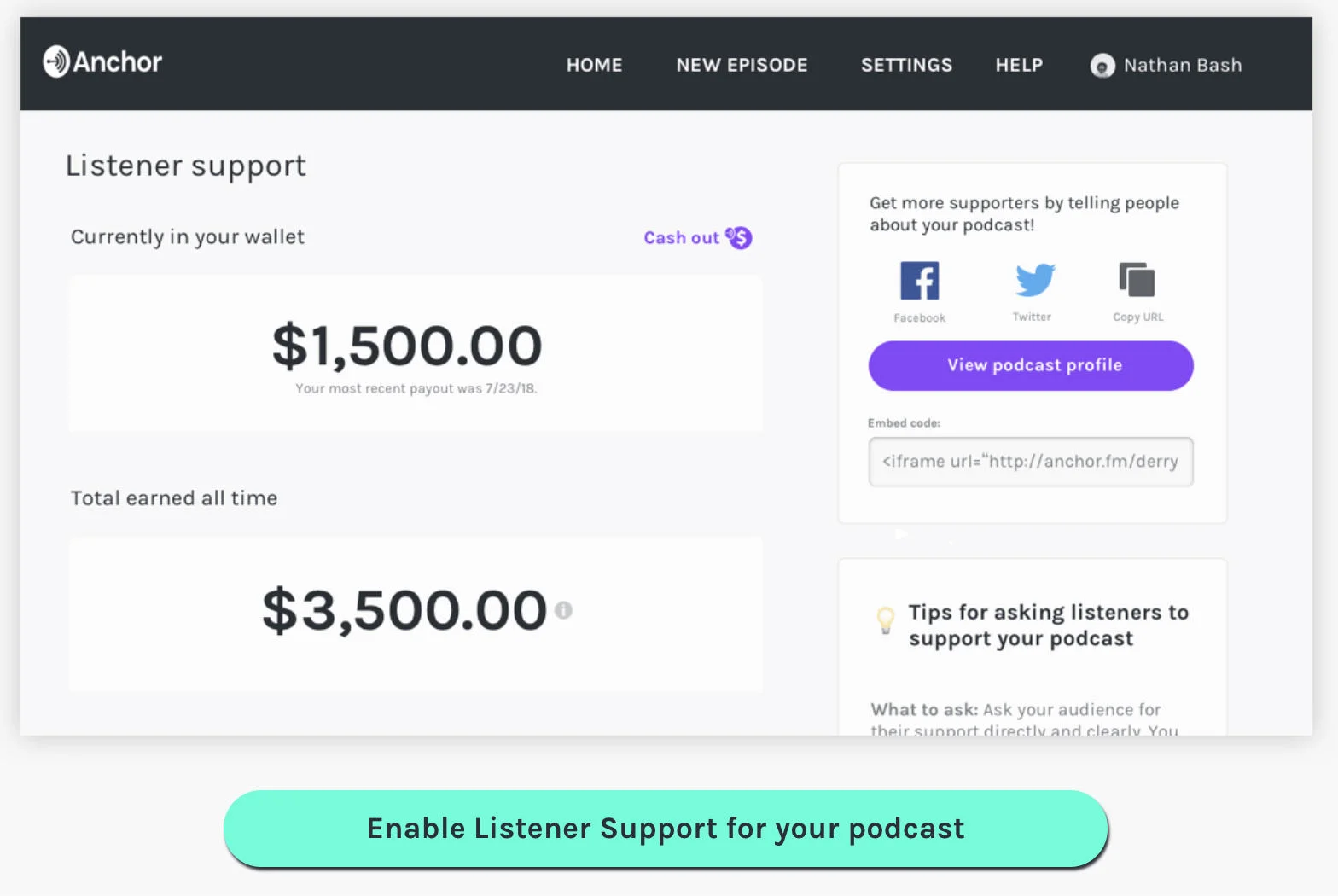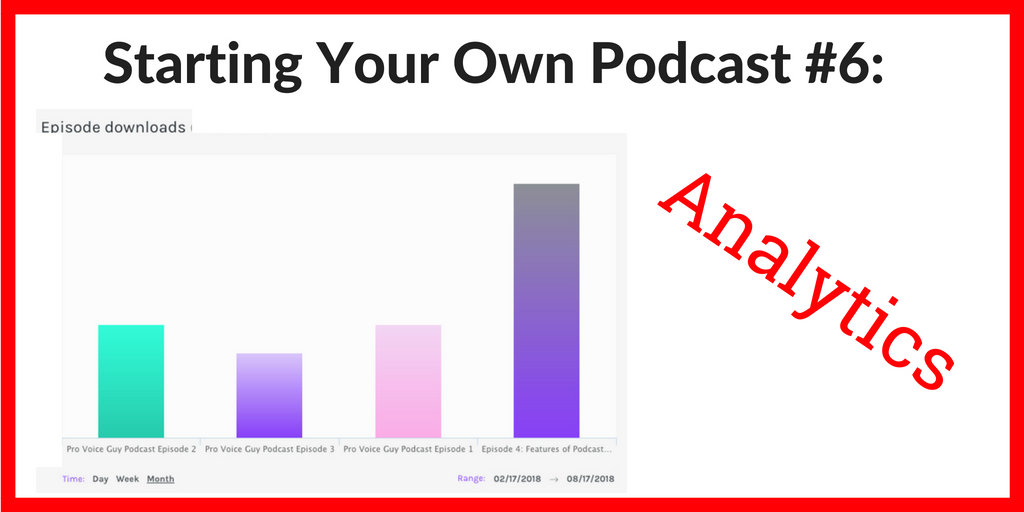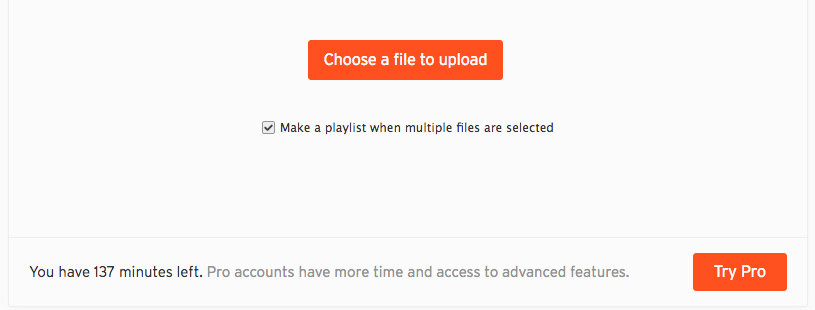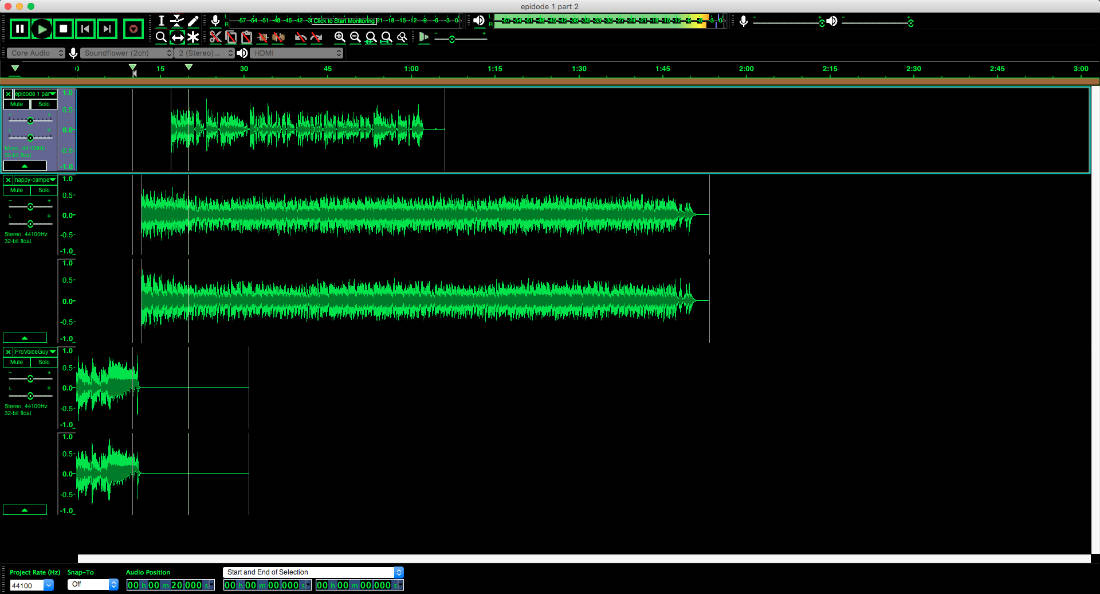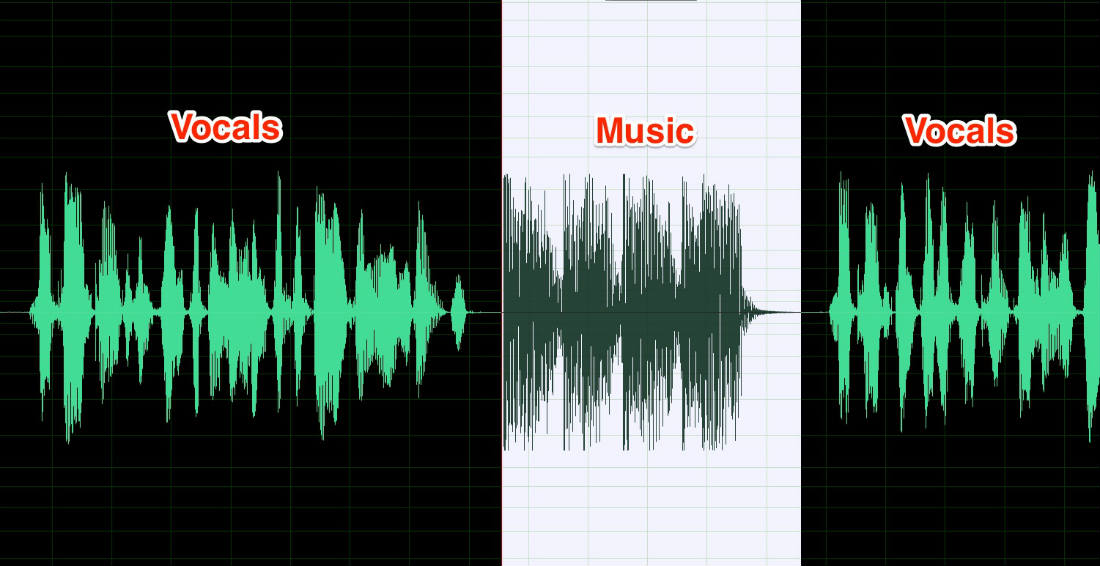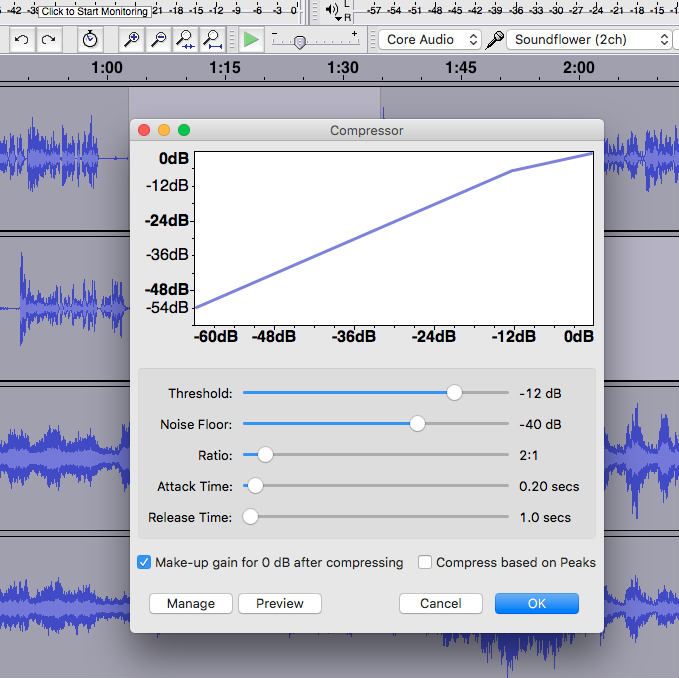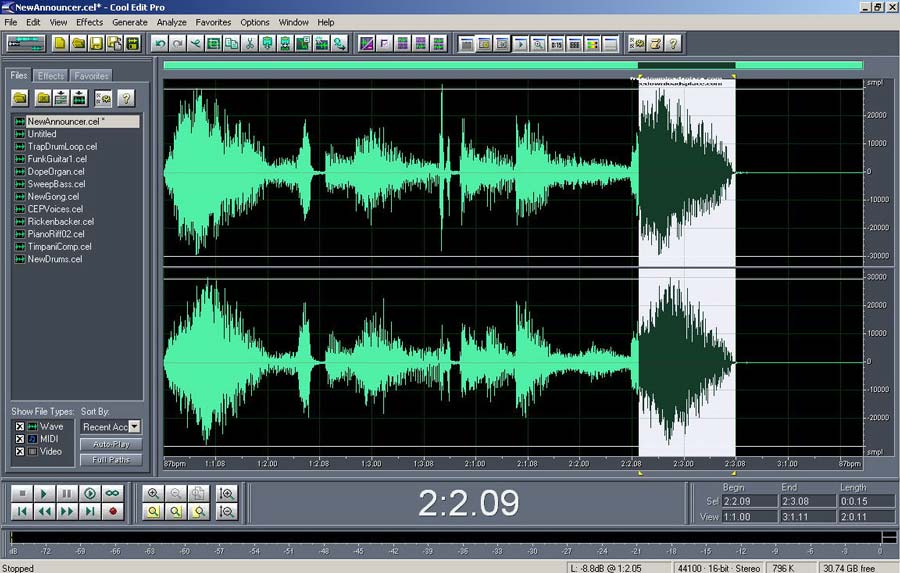Podcast Hosts: The Best of the Best - Starting Your Own Podcast
When starting your own podcast, one of the most important things to consider is where it will live. I have spent the last couple of months getting to know as many podcast hosting sites as I could. It took some time to get a feel for what sets them apart from each other. There are so many different pricing models, feature sets, and plans that it becomes very complicated to sort through it.
So, now I am going to share what I have learned. This sharing part has been a process of its own. I thought of just announcing my top pick, or making a top-five list, or rating them by categories. But, you see it is a little more complicated than that. Choosing the right hosting site for your podcast is going to come down to two main variables: price and features.
When starting your own podcast, one of the most important things to consider is where it will live. I have spent the last couple of months getting to know as many podcast hosting sites as I could. It took some time to get a feel for what sets them apart from each other. There are so many different pricing models, feature sets, and plans that it becomes very complicated to sort through it.
So, now I am going to share what I have learned. This sharing part has been a process of its own. I thought of just announcing my top pick, or making a top-five list, or rating them by categories. But, you see it is a little more complicated than that. Choosing the right hosting site for your podcast is going to come down to two main variables: price and features.
One of the major considerations I will cover will be the price. Most podcasters I talk to start out with little to no budget. Any money they might have set aside for the project usually goes towards buying a decent microphone. The need for a more complex setup, especially multiple microphones for multiple hosts, can end up costing a lot more than planned. So, the price might end up becoming the most critical determining factor. Back in July, I wrote about some hosts that offer free plans. But, even if you have set aside a decent budget, there is no need to spend more than you need for features you aren't going to use.
I have been writing about features in my last several posts. We have covered space issues like bandwidth, upload, and storage limits. I also spent a post writing about analytics and the different depth of statistics offered by different hosts. Finally, I reviewed the various options for monetization or making money with your podcast.
Now, it is time to sort through some of the most popular hosting sites to see how they compare through the lens of price and features. These are not in any rating order. This list is just designed to let you see, at a glance, the pricing, and features of some of the options.
The first listing is an example. It is there to offer links to more information on that particular category of information.
I have added a category not covered in the posts on features. Back in an earlier post, I wrote about hosting vs. syndication. So, for this list, I have added a section on Syndication Help. This covers how much assistance the host offers in getting your podcast syndicated on platforms like Apple Podcasts, Google Podcasts, Stitcher, Spotify, etc.
Sample
www.sample.com
Price:
Monthly Upload Limit: Read more.
Storage Limit: Read more.
Bandwidth Limit: Read more.
Analytics Features: Read more.
Monetization Options: Read more.
Syndication Help: Read more.
Other Notes:
Anchor
www.anchor.fm
Price: Free
Monthly Upload Limit: Unlimited
Storage Limit: Unlimited
Bandwidth Limit: Unlimited
Analytics Features: Total plays, all-time, plays per episode, overall podcast plays (per day, week, and month), episode downloads (per day, week, and month), how people listen (website, iTunes, Google Play, etc.) (per day, week, and month).
Monetization Options: Built-in listener support option
Syndication Help: Anchor does all the heavy lifting for syndication. Once you launch your podcast, they will work to get it syndicated on every possible platform. Since moving my podcast to Anchor, it has been listed on Google Podcasts, Spotify, Breaker, Castbox, Overcast, Pocket Casts, Radio Public, Stitcher, and iTunes.
buzzspout
www.buzzsprout.com
Price: Free or $12/$18/$24
Free Plan Monthly Upload Limit: 2 hours
Free Plan Limitations: Content deleted after 90 days
Monthly Upload Limit: 3/6/12 hours
Storage Limit: Unlimited
Bandwidth Limit: 250GB
Analytics Features: Total listeners, plays per episode, plays over time, most popular episodes, how people listen.
Monetization Options: None
Syndication: Provides assistance for registering with Apple Podcasts, Google, Spotify, Stitcher, Alexa.
Notes: Features free podcast website, will optimize most audio file types, 128k Stereo Optimization available for $6/month.
blubrry
www.blubrry.com
Price: $12/$20/$40/$80
Monthly Upload Limit: None
Storage Limit: 100MB/250MB/500MB/1000MB
Bandwidth Limit: Unlimited
Analytics Features: Total & Unique Downloads, Platforms, Client Apps (top 10), Distribution, Traffic Sources (top 10), Certified on demand, World Demographics (top 10). Professional analytics available for $5/month.
Monetization Options: Podcast advertising platform built-in.
Syndication: Optimized for syndication on all major platforms.
Notes: Comes with free PowerPress Wordpress site.
PodBean
www.podbean.com
Price: $5/$14/$39/$129 or $3/$9/$29/$99 when purchased yearly.
Monthly Upload Limit: 100MB/Unlimited
Storage Limit: NA
Bandwidth Limit: 100MB per month/Unlimited
Analytics Features: Basic stats for $5 plan. Other plans include advanced stats: trends, geo-location, platform, etc.
Monetization Options: Podbean Podcast Advertising Marketplace + Crowdfunding.
Syndication: Support for iTunes and Google Podcasts
Notes: Comes with a custom website. Unlimited Plus and Business plans support video podcasting and multiple podcasts.
Libsyn
www.libsyn.com
Price: $5/$15/$20/$40/$75
Monthly Upload Limit: 50MB/250MB/400MB/800/MB/1500MB
Storage Limit: NA
Bandwidth Limit: Unlimited
Analytics Features: Basic stats for $5 plan (add advanced for $2/month. Other plans include advanced stats: total downloads, unique downloads, social stats, date ranges, per-episode, geo-location, platform
Monetization Options: Available on LibsynPRO platform. More info at: https://www.libsyn.com/libsyn-pro/
Syndication: OnPublish – Multiple Destination Publishing.
This is not an exhaustive list of providers. My only hope is that this will help you make an informed decision when choosing a podcast host. If I missed anything on any of the providers or you have a favorite you would like me to look at, please let me know in the comments or drop me a line at provoiceguy@gmail.com.
In the meantime, check out my podcast here.
If you are looking for a professional intro for your podcast, I can help. Check out my professionally voiced and produced podcast intros starting at $10.
If you want to check out some of the equipment I used in my own studio or write about on this blog, you can read more here.
Starting Your Own Podcast: Monetization (Making Money)
Are you starting your own podcast? Are you hoping to monetize it, in other words, are you hoping to make some money? That is something you will want to think about before choosing your podcast hosting provider.
Are you starting your own podcast? Are you hoping to monetize it, in other words, are you hoping to make some money? That is something you will want to think about before choosing your podcast hosting provider.
Maybe you are not trying to get rich or make a living as a podcaster but just hoping to afford a microphone upgrade or pay your hosting fees. There are a few ways to create an income stream from your podcast.
Different hosts have different options when it comes to monetizing your podcast. Even if you are not thinking about that yet, you might want to know what your host will offer if and when you decide to try to make it a money maker, or at least make enough to buy some cool new headphones.
Before we get into the details, a word about ethical and legal issues. I am not going to go into them here because this is not a legal blog. I just need to make clear, there are ethical and legal issues related to podcast monetization. They mainly focus on transparency. If you are making money off something on your show, or someone is paying you to say something or promote something, you need to tell people.
As we look at the different types of money making techniques for podcasts, I will point out any features you might need from your podcasting host to make this happen
Monetize Your Podcast with Pre-Roll and Mid-roll Ads
If you listen to many podcasts, you have likely heard a pre-roll or mid-roll ad. Pre-roll ads are usually ten to fifteen seconds and happen right before the episode starts, and mid-roll ads are either thirty or sixty seconds and happen somewhere during the episode.
Most of these ads are read by the host of the show either from a script or a set of bullet points. They are paid on a CPM (cost per thousand listeners basis.) Minimum listenership depends on the company you work with and varies from 100 to 1000 listeners per episode. That means, for many, it will take a while to get to a point where advertisers are interested.
What You Need from Your Podcast Host to Monetize Your Podcast with Pre-Roll and Mid-roll Ads
In theory, you can insert ads into your podcast with any host, unless they have a specific prohibition against it. However, there are a couple of features that might make things easier:
Dynamic Ad Insertion
You could record your ad right into your podcast. That works. However, if you only commit to running the ad for a limited time, you would either need to go back, edit it out, and then re-upload the episode or just leave it there forever for free.
Dynamic Ad insertion allows you to program breaks into your podcast and then automatically insert ad content whenever you want to. This means you can turn the ads on when the campaign starts and turn them off when it is over.
Podcast Host Ad Networks
Some hosts build podcast advertising right into their platform and allow users to opt into running ads from their network. Podbean and Blubrry are two of the hosts that offer this service. There are pros and cons to this all in one solution. If easy is your main priority, this might be worth looking into.
Monetize Your Podcast with Affiliate Marketing
Affiliate marketing is much easier to get started with especially if you still have a relatively small audience. Affiliate marketing allows you to get a small commission when someone buys something from an advertiser through your link.
This blog makes a teeny-tiny amount of revenue through affiliate marketing. If you click on the link of a product I have mentioned on the blog or on my equipment page, you get sent to Amazon.com. If you buy the product, or something else while you are there, I get a little commission from Amazon (which I spend on more stuff for my studio.)
It works the same way with podcasting. All you need to do is create a unique link that leads to the affiliate website (and includes your affiliate code) and share that during your episode. Just like with any advertising the better job you do of promoting the product, the more likely people are to buy it.
So, for example, I really like my Focusrite Scarlet Solo Digital Audio Converter. I could say during my show, "If you love the way the audio sounds on this podcast, you can give some of the credit to my Focusrite Scarlet Solo. You can learn more about it and purchase one at provoiceguy.net/focusrite, and you will also be helping to support this podcast."
I went ahead and set up that link so you can see what it looks like. The purchase link goes straight to Amazon and lets them know it came from me. So, if you buy one, thanks!
Don't forget to include these links in your show notes.
What You Need from Your Podcast Host to Monetize Your Podcast with Affiliate Marketing
You really don't need anything and can easily record this right into your podcast. However, just like with pre-roll and mid-roll ads, you might decide to run these for a limited time.
I could see setting up some different affiliate links and inserting them at different times into various episodes. This would also be handy if the affiliate discontinued their program (or kicked me out of it!)
Monetize Your Podcast by Selling Your Own Stuff
If you have a product or service of your own to sell, you can skip all of the above practices and just use your podcast to promote your own products and services. That is currently the only monetization method I use on my own podcast. Since I create podcast intros and outros, it makes sense to mention that at some point during the show. You never know, someone may listen and decide to purchase one. You can do that here. Thanks!
What You Need from Your Podcast Host to Monetize Your Podcast by Selling Your Own Stuff.
Really, nothing.
Monetize Your Podcast by Asking for Donations
You are not likely to fund a lavish lifestyle through listener donations, but you might just cover your podcasting costs and maybe be able to upgrade some equipment. Some podcasts actually have a decent revenue stream through donations, but it is going to depend on your listenership. You can set up a donation link using PayPal, Stripe, Patreon, or even directly through your host (more on that in a moment.)
The rest is up to your delivery. You will need to give your listeners a compelling reason to give you money for something they get for free!
What You Need from Your Podcast Host to Monetize Your Podcast by Asking for Donations
Nothing really. However, Anchor has just set up what is probably the easiest method for monetizing your podcast through donations. If you host your podcast on Anchor, which is totally free, you can set it up with just a couple of clicks. Yes, they get a cut but so does PayPal, Stripe, and Patreon. The only way to avoid fees would be to have people send you checks.
So, Where Do You Start?
I recommend doing some serious research before you get started. If you are just getting started with a podcast, take some time to grow your audience and episodes. Pre-Roll and Mid-Roll advertisers will want to see a little history behind your show. Make sure you know what you are getting yourself into and be sure you feel comfortable giving your airtime and reputation in exchange for money.
Good luck!
You can check out my podcast here.
If you are looking for a professional intro for your podcast, I can help. Check out my professionally voiced and produced podcast intros starting at $10.
If you want to check out some of the equipment I used in my own studio or write about on this blog, you can read more here.
Before you Start a Podcast: 5 Tips
Before you Start a Podcast: 5 TipsBefore you start your own podcast, there are a few things you should do. I started my own podcast to help better understand the industry. I produce professional podcast intros and outros, and I felt I could do a better job if I appreciated all the dimensions of podcasting. I have learned a lot along the way. From my own experience and mistakes, here are five tips I wish someone had shared with me.
Before you start your own podcast, there are a few things you should do. I started my own podcast to help better understand the industry. I produce professional podcast intros and outros, and I felt I could do a better job if I appreciated all the dimensions of podcasting. I have learned a lot along the way. From my own experiences and mistakes, here are five tips I wish someone had shared with me.
1. Count the Costs of Podcasting
However long you think it is going to take you to create each episode of your podcast, I promise it will take you much longer. The intended complexity and quality of your podcast will determine precisely how much time it will take for each show. If you just plan on flipping on a recorder, talking about whatever is on your mind for 30 minutes, and then uploading it, maybe you will only need an hour for each episode.
However, if you want a really great sounding podcast that will keep listeners coming back for more, you are going to have to invest more time. Depending on your type of program, here are some of the things that might demand your time:
- Determining content
- Scripting
- Setting up interviews
- Cutting vocal tracks
- Editing
- Adding music
- Processing
- Encoding
- Uploading
- Labeling
- Writing and formatting show notes
Oh and don't forget, if you want listeners, you are going to need to spend time promoting!
I don't write this to discourage you. Just the opposite. I see far too many abandoned podcasts. People start out with the best intentions, get two or three produced and then quit. They find it just takes too much time.
Here is the good news. If you consider the time involved up front, plan accordingly, and stick with it, you will find that the process gets faster over time.
2. Develop a Podcasting Workflow
You can save yourself a lot of time and frustration if you figure out all the steps that go into creating an episode and write them down. You now have a map of your process to follow. As you start producing more and more episodes, you can find ways to make things more efficient and adjust your workflow.
For instance, I create custom artwork for each show. It isn't that complicated. I have a logo for the show, and I just change the episode number. It took me a couple of shows to realize that it would be faster to create a bunch of those at the same time. Since all that changes is the episode number, I can make 10 in about the same amount of time it takes to make one.
Another example is the episode description. I used to remember to write this as I was uploading the show. I realized that it is much easier to write this while I am scripting the show. Then, when I go to upload, I can just cut and paste.
I am working on a form for all of this, and I will be glad to share the template when it is done.
3. Get a Pop-Filter
My studio is set up for voiceover work. I didn't have a pop-filter because I don't use it when cutting commercials, promos, and narrations. Working from a script, I have the skill, honed over decades, to avoid popping ps and loud breath sounds. However, voicing a podcast is more like live radio (a place where I always had a filter.) You are talking for a longer period of time, and you may not be using a script. That makes it hard for even a pro to avoid the occasional unintended microphone sound.
Getting a pop-filter upfront and practicing with it will save you a ton of frustration. There is nothing worse than having to go back and recut a perfectly good section just because it was ruined by the loud thump of an overenthusiastic "p" sound.
4. Choose Your Podcasting Host Wisely
In this series, I am writing about podcast hosts and the features they offer. Before you launch, it is essential to find a host that has all of the features and options you will be needing.
Sure, you can switch hosts. However, it is a pain. And it becomes more painful the more subscribers you have. In changing from one host to another, you need to make adjustments in the settings that syndicate your show to iTunes, Google Podcasts, and other aggregators. Often, that works just fine. But, when it doesn't, you can lose subscribers.
5. Produce at Least a Couple of Podcast Episodes before you Launch
From a technical perspective, your second show will likely be easier than your first. From a content perspective, it may be much harder. I like to think everyone has one good podcast in them. Sometimes, after the first, it actually becomes harder to figure out what to talk about. Get through that second show before you start publishing and telling the whole world.
There is another advantage to waiting. If someone finds your show and listens to the first episode and they love it, have something else for them to listen to. Get those listeners while you have their attention! If they stick around for two episodes, they are more likely to subscribe or follow you.
There is even one more reason to launch with multiple episodes: rankings. If you are hoping to really make a splash and find yourself listed on something like Apple Podcasts "New and Noteworthy," the more plays, the better. If you have one episode, you will only get one play per listener. If you have three, you have the potential for three plays for each listener, and that could get you on the charts.
I hope my experience (and mistakes) help you create an amazing podcast.
You can check out my podcast here.
If you are looking for a professional intro for your podcast, I can help. Check out my professionally voiced and produced podcast intros starting at $10.
If you want to check out some of the equipment I used in my own studio or write about on this blog, you can read more here.
The Blue Yeti: A Great Choice for Podcasts
Take a listen to the Blue Yeti USB microphone in action in my latest video.
Take a listen to the Blue Yeti USB microphone in action in my latest video.
Starting Your Own Podcast #6: Analytics
Starting Your Own Podcast #6: Analytics
Starting your own podcast? There is a lot to learn. Honestly, the most important thing to think about is your content. You have something to share with the world, and you need to think about how you are going to share that message. However, your podcast is going to need a place to live, and there are many details to consider when choosing a podcasting host.
Starting your own podcast? There is a lot to learn. Honestly, the most important thing to address is your content. You have something to share with the world, and you need to think about how you are going to share that message. However, your podcast is going to need a place to live, and there are many details to consider when choosing a podcasting host.
This post is part of a series on starting your own podcast. You are welcome to start at the beginning with Starting Your Own Podcast #1 The Microphone.
Today, I will cover another one of the features that are offered, in some way or another by podcasts hosting sites. I hope this will help you make a better decision about choosing the home for your new podcast.
Podcast Host Feature #2: Analytics
It is essential, when choosing the platform for your podcast hosting, to understand what types of analytics are offered. Click to tweet.
You may be among the 1% of podcasters who don't care if anyone is listening to your latest episode. The rest of us like some form of analytics. Analytics (sometimes referred to as insights) are simply information about who is listening to your podcast. Details may include
- Total number of listeners (streaming and downloads)
- Geographic location (of listeners)
- Device (used to listen)
- How people listen (iTunes, Google Play, Stitcher, etc.)
Why Analytics are Important When Starting Your Own Podcast
As a brand new podcaster, these analytics can be valuable because they will show you that people are listening. They can also be quite discouraging. Unless you already have an online reputation, such as a significant social media following, or a ton of friends, your initial listenership may be quite low. I hope you won't let that discourage you. For most podcasts, it takes a few episodes for a show to get established. Once people start discovering your podcast, they may go back and start listening from the beginning.
Once your show starts gaining listeners, this data can help you continue to grow your podcast. Knowing what geographical region people are listening from can help you tailor content to your audience. An understanding of traffic sources can support your continued promotional efforts. Knowing which episodes got more listeners might help you consider what topics connect best with your audience.
Choosing The Best Podcasting Host for Analytics
Here are the analytics offered by some of the top podcasting hosts. I am using their language and annotating with my own if it doesn't seem clear. Before making a decision, I highly recommend checking this out in more detail on the host's website where their offerings are explained in far more detail.
Anchor
- Total plays, all-time
- Plays per episode
- Overall podcast plays (per day, week, and month)
- Episode downloads (per day, week, and month)
- How people listen (website, iTunes, Google Play, etc.) (per day, week, and month)
blubrry
- Total & unique downloads
- Platforms (Windows, Mac, iOS, Android, etc.)
- Client apps (iTunes, Android, Firefox, etc.)
- Distribution (phones, website, set-top boxes, etc.)
- Traffic sources (original website for web downloads)
- World demographics (Geographic location)*
*only available on Pro and Enterprise plans
Libsyn
- Total & unique downloads
- Episode totals
- Social stats
- Downloads per destination*
- Geographic stats*
- User agents (Windows, Mac, iOS, Android, etc.)*
*only available with plans $20/month and higher
buzzsprout
- Plays per episode
- Geo location
- How people listen (website, iTunes, Google Play, etc.)
- Total audience size
If you are just starting out, a lot of this information may not seem necessary. You will likely only be interested in how many people are listening. However, remember that you are hoping for your show to grow. When it does, it may be helpful to have more information, and you don't want to get caught needing to switch hosts midstream. While it is possible, it is difficult, and it could potentially lose you some listeners along the way.
Third Party Analytics
If you want more information than your host can provide, there are third-party applications that will track your analytics for you. Podtrac promotes itself as the industry leader for this segment. The great thing about this service is that it is free. However, you need to make sure that your podcasting host supports "third party measurement prefixes." Currently, Libsyn, SoundCloud, Squarespace, and Blubrry support this. If your host does not support this, there are workarounds, but things get more complicated.
Again, these details may not mean much to you now but they very well may in the future. Try to choose a host that will grow with your podcast.
In the meantime, check out my podcast here.
If you are looking for a professional intro for your podcast, I can help. Check out my professionally voiced and produced podcast intros starting at $10.
If you want to check out some of the equipment I used in my own studio or write about on this blog, you can read more here.
Starting Your Own Podcast #5: "How much space do I need?"
Starting Your Own Podcast #5: "How much space do I need?"
When starting your own podcast, how much space do you need from your podcasting host? Buzzsprout, Libsyn, PodBean, SoundCloud, Anchor, and others offer differing amounts of storage and bandwidth.
When starting your own podcast, how much space do you need from your podcasting host? Buzzsprout, Libsyn, PodBean, SoundCloud, Anchor, and others offer differing amounts of storage and bandwidth.
When I started researching where to host my podcast, I was overwhelmed by the number of platforms available. It was challenging to figure out where to start. The issue wasn't just about finding the best price. There are so many factors that go into choosing the best site to host your podcast. It can be overwhelming. In this series, I will look at some of the features you should consider when deciding where to host your podcast.
This post is part of a series on starting your own podcast. You are welcome to start at the beginning with Starting Your Own Podcast #1 The Microphone.
Podcast Hosting Feature #1: Upload, Storage, and Bandwidth Limits
This is an excellent place to start. No matter what other features your podcast host has to offer, you need to be sure they are going to provide you with enough space and bandwidth. There are three types of limits hosts place on podcast authors: monthly upload limits, total storage limits, and bandwidth limits.
Podcasting Host Monthly Upload Limits
Podcast hosting sites usually place a limit on how much you can upload each month (or day). This is sometimes listed in minutes but often in MB (megabyte) which can be a little confusing. Many new podcasters may know how long (in minutes) their shows will be but haven't thought about it in terms of megabytes.)Unfortunately, there is no simple formula since MB per minute depends on the bitrate of your podcast.
Bitrate?
When you encode your podcast as an MP3 (if you need some clarity about what I am talking about here, check out my post on podcasting software,) you can choose at what bitrate you wish to encode it. For simplicity think of this as a decision of quality vs. size. The higher the bitrate, the higher the quality.
If you really want to dig into the complexities of choosing a bitrate, you should check out this article.
If you just want the easy answer, 96kbps (kilobits per second) is a safe choice for most podcasts, 64kbps will work quite well if you want to save space, and 128kbps is still a decent choice if you are anxious about sound quality.
Here is about how much storage space 30 minutes of a podcast will use at those bitrates.
- 64 kbps ~ 15MB
- 96 kbps ~ 23MB
- 128 kbps ~ 30MB
Still, what does that mean?
Okay, let's say you want to host your podcast on Lisbyn and you choose their Classic 50 plan. It offers 50MB/month of storage. If your podcast is going to be around 30 minutes and you encode it at 96 kbps, you could upload about 2 podcasts per month. At the beginning of the next month, you would have room to upload about 2 more.
Of course, if you are terrible at math, you could just choose a podcast host that figures its limits in minutes.
Podcasting Host Total Storage Limits
While some podcasting hosts think in terms of monthly uploads, others think in terms of total storage (and some think in both.) They might not care how much you upload each month, they care about how much you have stored on their service. Again, this may be measured in minutes, or in megabytes. These do not reset. If you are looking at a host with total storage limits, you are going to need to consider how long you want your podcasts to be available.
Let's look at the example of SoundCloud. SoundCloud does not limit how much you upload each month, they limit your total uploads. For their free plan, they offer 3 hours of upload time. period. Their Pro Plan provides 6 hours. There is no monthly limit so it doesn't reset. That means, on their Pro Plan, you could upload six hours worth of podcasts in your first month but there won't be more storage available the next month. The downside is, when you are ready to upload more, you will either need to go back and delete your old podcasts or upgrade to their unlimited plan.
Podcasting Host Bandwidth Limits
Now that you have learned about how much can uploaded and stored on each service, it is time to switch to the other side of the equation, how many people can listen to our podcast. This can be the most difficult to understand because we actually have little control of this (though most of us would like more people to listen!)
Bandwidth accounts for the amount of data downloaded as people listen to our podcast. The formula for figuring that out goes something like this:
In other words, if 10 people listen to my 30-minute podcast episode this month, which I have encoded at 96kbs for a total of 23MB, I would use 230MB of bandwidth. That wouldn't count for people listening to more than one podcast episode.
If you look at podcasting hosts with limited bandwidth, you will see that it would be easy to quickly exceed limits on some of the smaller plans as your audience grows. Even if you don't anticipate many listeners or your podcasts are initially short, you will want to consider what will happen if your audience expands or your shows grow in length or frequency. This is a good place to think ahead so that you can upgrade easily when the time comes.
Again, if you are terrible at math, you can always consider a host with unlimited bandwidth.
I realize this is all a lot to think about. But don't worry, in a future post, I will compare some of the more popular podcasting posting platforms using the terminology I have laid out here.
In the meantime, check out my podcast here.
If you are looking for a professional intro for your podcast, I can help. Check out my professionally voiced and produced podcast intros starting at $10.
If you want to check out some of the equipment I used in my own studio or write about on this blog, you can read more here.
Starting Your Own Podcast #4: Top Free Podcasting Hosting Services
Starting Your Own Podcast #4:Top Free Podcasting Hosting Services:
If you are going to start your own podcast, you need to find a place for it to live, or a host. If you already have a website, you may be able to host it there. However, the experts recommend using a dedicated podcast hosting service. These are uniquely suited to handle the specific demands of podcast hosting.
If you are going to start your own podcast, you need to find a place for it to live, or a host. If you already have a website, you may be able to host it there. However, the experts recommend using a dedicated podcast hosting service. These are uniquely suited to handle the specific demands of podcast hosting.
This post is part of a series on starting your own podcast. You are welcome to start at the beginning with Starting Your Own Podcast #1 The Microphone.
If you are just dipping your toes in the water of podcasting, or if you have a limited budget (or no budget) you may be looking to get started for free. Always use caution when looking at "free" options. The biggest thing to consider is what happens when you need more? Fortunately, the options listed below offer paid plans. If and when you decide it is time to upgrade, you can move to a paid plan without skipping a beat. Given that, I will include their paid tier pricing so you can know what you might be getting yourself into in the future. (Except for one that doesn't have a paid plan!)
Free Podcast Option #1: Buzzsprout
Buzzsprout is known as one of the most accessible platforms to get started with. They offer an intuitive interface and help at every step of the way. Even if you have zero podcasting experience, you should be able to get your podcast uploaded and listed on iTunes in no time.
Free account limitations: Limited to 2 hours of content each month. Content is deleted after 90 days.
What this means: If your podcast is 30 minutes long, you could upload four episodes every month. For most, that is probably enough. The downside is, that they will be deleted after 90 days. Ideally, you put a lot of work into those podcasts so you would want them around longer than that. Though, if your podcast content has a short shelf life, maybe this isn't be a deal killer for you.
Upgrades: If you like the service and stick with podcasting, you can upgrade your account and you won't need to start over. They have three plans:
$12/month
Upload 3 Hours Each Month
Hosted Indefinitely
Overage allowed ($4 per hour)
$18/month
Upload 6 Hours Each Month
Hosted Indefinitely
Overage allowed ($3 per hour)
$24/month
Upload 12 Hours
Each Month
Hosted Indefinitely
Overage allowed ($2 per hour)
I like Buzzsprout's pricing model. Most podcasts will be fine with the $12/month plan. And, if you are especially prolific one month, it won't break the bank to pay the overage. It is also great to know that your content won't be deleted as long as you stay with the service.
Free Podcast Option #2: SoundCloud
There appears to be a love/hate relationship with SoundCloud among podcasters. My podcast is currently hosted on this service. I will be migrating to a new provider soon. However, it is not due to any problems with the service; it is just about pricing.
Free account limitations: 3 Hours of Uploads
What this means: I find Soundcloud's pricing a little confusing, though if you dig deep enough, they explain it clearly on their website. As opposed to a monthly limit, they have a total limit. Once you hit three hours with the free plan, you have to upgrade, stop uploading, or delete your older content. Again, ideally with a podcast you would want to keep your past episodes available. But if you don't mind deleting older content, you could host up to six 30 minute episodes at once.
Upgrades: If you are happy with SoundCloud but need more space, hey have two upgrade options, Pro and Pro Unlimited.
Pro $8/month
6 Hour Total Upload Time
Pro Unlimited $16/month
Unlimited Upload Time
Note: With SoundCloud's Pro option, you are still limited by total minutes. It is not 6 hours of uploads a month, it is 6 hours total. If you go over that, you either need to upgrade or delete old content.
SoundCloud's pricing is a little confusing and the 6 hour limit on the Pro account is a deal breaker for podcasters who want to keep all their episodes posted. However, once you get to the Pro Unlimited plan, their pricing becomes competitive and the limits go away.
Free Podcast Option #3: Anchor
Anchor is the only totally free service on this list. They are new to the podcasting game after initially catering to short-form audio. Anchor may make some podcasters nervous since they are still new and they still aren't making money. The could go belly-up and leave podcasters scrambling to find a new service. However, with the substantial growth in the podcasting space, they might just make it.
Anchor promotes themselves as the easiest way to get started with podcasting. In fact, you can ignore my posts on microphones and software and produce a podcast right from your mobile phone with their app. If you want to take the more traditional route, you can also create your content with your editor and upload it.
Free Account Limitations: None
What This Means: There is only one account level on Anchor, the free one.
Upgrade Options: I imagine they will need to make money at some point. So, perhaps, in the future they will add some new, premium features and charge for those. But for now, what you see in the free plan is what you get.
In a future post, I will review some of the most popular paid hosts. But first, in my next post, I will discuss some of the features that make some providers stand above others.
Did I miss any quality free options? Let me know in the comments.
In the meantime, check out my podcast here.
If you are looking for a professional intro for your podcast, I can help. Check out my professionally voiced and produced podcast intros starting at $10.
If you want to check out some of the equipment I used in my own studio or write about on this blog, you can read more here.
Starting Your Own Podcast #3: Hosting and Syndication:
Starting Your Own Podcast #4: Hosting and Syndication
Understanding hosting and syndication can be one of the trickiest parts of starting your own podcast. In this post, I hope to clear it up.
Understanding hosting and syndication can be one of the trickiest parts of starting your own podcast. In this post, I hope to clear it up.
Once you have a microphone and some software, you are ready to start recording your podcast. Well, not really. You are going to need some content. You might need a script or at least an outline of what will be included in the show. But, in this series, we are just looking at the technical stuff.
This post is part of a series on starting your own podcast. You are welcome to start at the beginning with Starting Your Own Podcast #1 The Microphone.
If you go through all the work of recording a podcast, you are likely going to want someone to listen to it, right? I guess you could just put it on a USB drive and hand it to friends but most people want a little bit larger audience.
Podcast Hosting vs. Syndication: What is the Difference?
If you are new to the world of podcasting, this can be the most confusing part. Let me define the two terms.
Podcast Host
To get your podcast out in the world, it needs to live somewhere on the web. You will upload it and, when people listen to it, they will be streaming or downloading the audio file from that site. It is possible to host this audio file on a regular website, but there are specialized hosting platforms that help take care of the unique aspects of podcasting. If you do want to host your podcast on your website, you can do that, but I am not going to cover that here. Maybe I will include that in a future post. To keep things relatively simple, I will be covering dedicated podcast hosting sites.
Podcast Syndication
When most people think of podcasts, they think of platforms like iTunes. That is where many people go to discover and subscribe to podcasts. It is no longer the only place but it still among the leaders and I am going to focus on it for the point of this explanation.
While people might go to iTunes to find, subscribe to, and download podcasts, those podcasts don't really live there. It is a podcast index. While the actual audio files of podcasts reside in other places, iTunes just points listeners in the right direction. However, it is so seamless, it sure looks like you are downloading right from iTunes.
So, how does it work?
RSS (Really Simple Syndication)
RSS is a simple file that gives iTunes the information it needs to index and list your podcast. The file tells Apple where to find your podcast. Whenever you post a new episode, your podcasting service will send out a notification, iTunes will receive that and let your subscribers know. You don't need to understand precisely how it works. Once you set it up, you don't need to think about it anymore.
If you are working with one of the major dedicated podcast hosts, they will take care of a lot of this for you. Once you set up your podcast and publish an episode, they will automatically generate the information and link for your RSS feed.
All you need to do is register it with iTunes. That is slightly harder than it sounds but most hosts offer step-by-step instructions to get it done.
In case you want to see how this is done, here are some guides:
Submit Podcast to Apple Podcasts - Blubrry
Apple Podcasts (iTunes and Apple Podcasts App)
Once you understand your RSS feed and get your podcast registered with iTunes, it won't be difficult to get it listed on any other indexes you are interested in. Google Play Podcasts, Stitcher, and TuneIn Radio have similar submission practices.
Spotify is the one notable exception. To syndicate with Spotify, you need to host your podcast with one of their partner hosts. If you are interested in being listed on Spotify, you will want to make sure your host offers this capability.
Now that we understand the difference between hosting and syndication, in my next post, I will write about some of the best podcast hosts.
In the meantime, check out my podcast here.
If you are looking for a professional intro for your podcast, I can help. Check out my professionally voiced and produced podcast intros starting at $10.
If you want to check out some of the equipment I used in my own studio or write about on this blog, you can read more here.
Starting Your Own Podcast #2b: 4 Podcasting Software Options:
4 Podcasting Software Options: Getting Started with Podcasting #2b
Recording and editing software is an essential element of producing a podcast. Here are four options to make you podcasting workflow easier and your audio sound great.
Recording and editing software is an essential element for starting your own podcast. Here are four options to make your podcasting workflow easier and your audio sound great.
Starting Your Own Podcast on Mac and PC
This post is part of a series on starting your own podcast. You are welcome to start at the beginning with Starting Your Own Podcast #1 The Microphone.
1. Adobe Audition
Price: $20.99/month or $239/year
Website: https://www.adobe.com/products/audition.html
Adobe Audition's price puts it out of reach for many podcasters just getting started. However, if you are ready to invest in a pro-level tool to improve your quality and workflow, Adobe Audition is a great choice.
I have been using this platform since it was called Cool Edit Pro back in the 90s. When I first loaded Cool Edit Pro on my studio workstation, I was blown away. It was the first truly intuitive digital audio workstation (DAW) and its graphical interface was like nothing I had never seen before. Suddenly the audio waves were big, bright, and clear and precision editing became remarkably faster.
Adobe eventually purchased Cool Edit Pro and turned it into Audition. They have added a ton of power and features but the basic graphical editing interface looks largely the same. What does that mean for you? It means that Adobe Audition is still very easy to learn, even for someone with little to no experience. But don't let ease of use fool you. As you learn and grow, the software is ready for you. Audition is used by audio pros and has features and tools to use as you grow in experience and knowledge.
2. Audacity
Price: Free
Website: https://www.audacityteam.org/
If you want a serious tool for creating podcasts but don't have the money to invest in a platform like Adobe Audition, Audacity is a pretty amazing option. The greatest feature of Audacity is that it is absolutely free. The software was developed by a group of volunteers and distributed under the GNU General Public License (GPL). It is open source, meaning anyone can access the code behind it and contribute to the improvement of the software. That means it keeps getting better.
At first look, Audacity's interface is not nearly as slick as Audition. However, let's remember, we are creating audio and no one on the other end is ever going to see what our software looks like.
In terms of podcasting, Audacity can do just about everything Audition can do. So, why would anyone pay $20 a month for Audition or $200 for Logic Pro X? Well, Adobe takes some of that money from all those subscriptions and pays programmers to continually improve Audition. That means those same things you can do in Audacity tend to be a little bit easier and more intuitive in Audition.
Here is the good news if you are just starting out or have a limited budget: First, no one is going to hear the difference in audio quality between the two programs. Two, even though Audacity is a little bit harder to get the hang of, it is not that difficult and there is a ton of help available on the web. Also, if you decide to upgrade later on, the things you learn in Audacity are easily transferred to Audition or Logic Pro.
One thing to note about Audacity. If you read my last post, you will see that part of the job of your software is encoding, or getting the file into the right format to upload to your podcast host. Audacity doesn't, by default, save to MP3, the format you will need. Doing so requires the installation of a library of files called LAME. Some people find this a little tricky and there are some ways around it. I have had good luck saving files as WAV and then converting them. You can convert them to MP3 using a free converter like Media Human. I have also seen a number of workflows where Mac users simply save as a WAV file, import that file into GarageBand and then save it as an MP3.
Starting Your Own Podcast on a Mac
3. GarageBand
Price: Free
Website: https://www.apple.com/mac/garageband/
If you work on a Mac and you want to get your podcast started fast, GarageBand is an amazing free piece of software from Apple that is likely already on your system. A number of podcast experts dismiss this software and I am not quite sure why. Sure, I really enjoy the more powerful and customizable features of Audition, Audacity, or Logic Pro. However, there is no reason someone can't create a high-quality podcast using GarageBand. In fact, if you are just getting started with podcasting, or audio production in general, the limitations of GarageBand might make your life a little easier.
4. Logic Pro X
Price: $199.99
Website: https://www.apple.com/logic-pro
Logic Pro X is to GarageBand what Final Cut Pro X is to iMovie. I would probably be a Logic user if it weren't for the fact that I cut my teeth on Cool Edit Pro which became Adobe Audition. There is another reason as well. I use Adobe Photoshop, Premiere, Lightroom, and Illustrator for other work and it makes sense to subscribe to the whole suite.
I am not going to write too much about Logic since it is the only one of these I am mentioning that I have little experience with. However, if you use GarageBand and are looking for more power and features, Logic Pro X is a great choice. Like both Audition and Audacity, it has far more features than you are likely ever to use on a podcast. But, it is nice to have a bit more flexibility than GarageBand has to offer.
I'll offer a suggestion if you are just getting started and happen to work on a Mac. Start with GarageBand. If it works for you but you begin to run up against its limitations, upgrade to Logic. Most of the things you will have learned in GarageBand will transfer over into the more powerful software.
So What To Choose When Starting Your Own Podcast?
Where you start will depend on your platform and budget. As I mentioned, I use Adobe Audition because I loved Cool Edit Pro and because I already subscribe to the Adobe Suite. However, I am pretty sure I could get by with GarageBand if I needed to and might have to upgrade to Logic Pro X. If I suddenly found myself without my Adobe Suite and working on a PC, I wouldn't hesitate at all to do all my work in Audacity.
The internet is full of a million opinions of what is best. But, in the end, you are going to need to find what works best for you. It doesn't cost anything but time to try out Audacity or GarageBand and Adobe will give you a 7 day free trial of Audition. Take some of them for a spin and find something what works for you.
In the meantime, check out my podcast here. It is all about starting your own podcast!
If you are looking for a professional intro for your podcast, I can help. Check out my professionally voiced and produced podcast intros starting at $10.
If you want to check out some of the equipment I used in my own studio or write about on this blog, you can read more here.
Starting Your Own Podcast #2a: Podcasting Software
Podcasting Software: Getting Started with Podcasting #2a
Podcasting software is an essential element of producing a podcast. Before selecting your software, it is good to understand what it does.
If you are getting ready to start a podcast or considering taking the one you have to the next level, there are three essential components to consider" You microphone, software, and podcast host. I covered microphones in the last post of this series. This time, I will write about software.
Recording and editing software is an essential element of starting your own podcast. Before selecting your podcasting software, it is good to understand what it does.
If you are getting ready to start a podcast or considering taking the one you have to the next level, there are three essential components to consider: Your microphone, software, and podcast audio host. I covered microphones in the last post of this series. This time, I will write about software.
This post is part of a series on starting your own podcast. You are welcome to start at the beginning with Starting Your Own Podcast #1 The Microphone.
For the purpose of this post, I am going to assume that you are going to be working on a Mac or PC. It is technically possible to record and produce a podcast using only an iPhone, iPad, or other tablet or phone. I don't currently recommend that but I may revisit it in a future post.
In most cases, your software is going to serve five purposes: recording, editing, mixing, processing, and encoding. Let's walk through those.
Podcasting Software Function #1: Recording
Your computer is going to record the audio from your microphone. Depending on your podcast, it could also record the audio from your piano, guitar, or another instrument. In most cases, it will just record the sound of your voice. Most computers come with basic voice recording software but it won't give you the quality and control you are going to need.
Podcasting Software Function #2: Editing
Some podcasters hit record, say what they are going to say, hit stop, and call it done. Most do at least a little editing. There are different approaches to editing – from just trimming the beginning and end, and any major problems, to eliminating every extraneous sound, pause, mistake, and unnecessary word.
Whatever your desired level of editing, most podcasters will want to have the ability to go back and edit the vocals.
Editing is also handy when you don't record the whole show at once. Especially with longer episodes, you might want to record one section at a time.
Exactly how editing works depends on the software you choose. I had the experience of learning to edit with tape. That was a fairly laborious process involving razor blades, grease pencils, and tiny strips of adhesive tape. It was a helpful experience for me because I was able to learn the fundamental concepts of editing. The thing about tape editing though is that it is destructive editing. Once you edit out a word, a sound, or a section, it was really hard to put it back in. With most digital editors, it is fairly simple to undo the edit.
Podcasting Software Function #3: Mixing
If you are adding music, sound effects, or anything other than your voice to your podcast, mixing is an essential part of your workflow. Unfortunately, some of the DIY podcasts I hear haven't figured this out. Often, I hear intros, music, bumpers, etc added by simple editing on one track.
Here is an example:
With mixing, which happens in the software's multitrack editor, you can overlap those tracks and control the levels on each creating a more pleasant mix from element to element. Mixing also allows you to add and control music beds or have other sounds under your vocals. Here is what that looks like.
All of the software I will list in my next post allows you to mix.
Back in my days in radio, mixing was a lot more difficult. It had to be done on the fly. Sometimes, there would be audio from a number of sources: vocals on reel-to-reel tape, music on a record or cd, and effects on cart tape. These all needed to be played at the same time and combined using a mixing board as they were recorded to another reel-to-reel recorder.
Now, using software, you can set and adjust those levels, listen to what it sounds like, and then go back and make adjustments. Software will also provide for automatic changes like fade-ins and fade-outs.
Podcasting Software Function #4: Processing
Processing vocals and mix-downs used to involve outrageously expensive machines with knobs and dials. Now, with the right software, the computer can do most of the hard work. I hear some podcasts that could be radically improved with just a little processing.
Digital processing can do a number of things for your podcast. Let me point out just a couple.
Evening out levels - Some simple compression and/or normalizing can even out the highs and lows of your audio. You don't want people to have to turn their volume out and down throughout your episode. These processes tend to also give your audio a thicker, richer sound.
Getting rid of noise - Not every podcaster has a perfectly sound-isolated studio. While noise reduction isn't magic, it can go a long way to get rid of hums, buzzes, and other sounds that sneak their way into your recordings.
Improving overall sound - Using a combination of effects can just make the whole thing sound better. It takes a little trial and error but it is worth it. Some of the software I will be writing about in my next post has some built-in presets that make it easy to find a sound you like.
Podcasting Software Function #5: Encoding
Most software makes this so simple that many people think of it as just "saving" the track. However, it is a bit more complicated than that. Most podcast hosts require podcasts to be uploaded as MP3 files. MP3 files are special audio files that are compressed. Compression here refers to file size. The MP3 standard allows files to be much smaller while retaining most of their quality.
Most of the software listed below does this nearly automatically. The one exception is Audacity. It takes a little work to set this up in that program. However, once it is set up, it is easy to do.
In my next post, I will review some of the best options for podcasting software including a couple free options.
In the meantime, check out my podcast here. It is all about starting your own podcast.
If you are looking for a professional intro for your podcast, I can help. Check out my professionally voiced and produced podcast intros starting at $10.
If you want to check out some of the equipment I used in my own studio or write about on this blog, you can read more here.
Podcasters: Who Doesn't Like a Little Free Promotion?
Podcasters: Who Doesn't Like a Little Free Promotion?
Hey Podcasters,
I am looking for a little help and would love the chance to mention you on my new show: Pro Voice Guy Podcast.
I am not asking much. I would just like to record a short audio clip with the name of your name, the name of your podcast, and a little bit about your software and equipment.
Hey Podcasters,
I am looking for a little help and would love the chance to hear from you on my new show: Pro Voice Guy Podcast.
I am not asking much. I would just like you to record a short audio clip with the name of your name, the name of your podcast, and a little bit about your software and equipment.
For instance, "My name is Will and I host the Pro Voice Guy Podcast. I use a Blue Yeti USB mic plugged into my MacBook Pro. I produce the podcast on Adobe Premiere. You can subscribe to my podcast on iTunes or Soundcloud."
That's it. If your equipment is more complicated, feel free to share about your vocal processor, digital audio converter, etc. If you are recording straight into your iPhone or another device, let us know.
When you are done, upload the file in MP3 or WAV using the Dropbox link below.
I will share these clips in coming episodes of my podcast to help new podcasters learn about all the different options for recording and producing.
If you are on Twitter, feel free to include your handle so I can give you a shout out on social media as well.
This link will allow you to upload your audio straight to my Dropbox.
If you have any comments or questions, just go ahead and include them in your audio file.
I look forward to hearing from you!
Starting Your Own Podcast #1 The Microphone
If you are thinking of starting your own podcast, good for you! It won't take long to get yourself or your organization up and running. Before you get started, you will need to get a few things in place: a microphone, software for recording and editing, and a place to host your podcast. Once you have all of that ready, there are a few best practices to help you sound great. Today, I will cover one of the most essential things for a great podcast, your microphone.
If you are thinking of starting your own podcast, good for you! It won't take long to get yourself or your organization up and running. Before you get started, you will need to get a few things in place: a microphone, software for recording and editing, and a place to host your podcast. Once you have all of that ready, there are a few best practices to help you sound great. Today, I will cover one of the most essential things for a great podcast, your microphone.
Even if you have great content, great software, and a great host, your podcast won't sound great if you don't start out with a high-quality microphone. Fortunately, professional quality microphones are within reach for even the most cash-strapped podcasters.
For the purpose of this post, I am going to be focusing on USB microphones. This assumes that you are using your computer to record your audio. There are other options. There are standalone recorders that take analog microphones via 1/8" or XLR inputs. Some podcasters choose to upgrade to a professional microphone and use a Digital Audio Converter (DAC) to convert the audio. I am not going to go into those here but may pick that topic up in a future post.
Here are some of the options. For each one, I will provide a photo, a brief description, and an audio sample.
Please note, if you purchase one of the products below through the links provided, I may get a small commission. Honestly, it is not much, but legally and ethically, I need to tell you.
My Favorite Mic for Starting Your Own Podcast - The Blue Yeti
As someone who had the privilege of working on some iconic microphones (including the industry standard ElectroVoice RE20), I still amazed by the sound quality of this offering from Blue. Some audiophile will likely leave a comment explaining why these are no good and I should throw mine out, but I use this thing day in and day out and it always produces surprisingly good results.
The Yeti is actually three microphones in one. With three onboard condenser capsules, you can select the pickup pattern. That means you can set it to only record the sound coming from directly in front (great for one voice), the sound coming from the front and back (great for interviews), or the sound for all directions (great for recording music or multiple voices.)
One of my favorite features is the built in 3.5mm headphone jack. This allows you to plug in headphones and monitor your audio in real time without any delay often found with recording software.
Check out the sound. In each of these I am providing one version with raw audio (no processing added) and another version with some compression added in Adobe Premiere.
Blue Yeti - $129.00 - amazon.com
What I Use For Everything Other than Voice Work - The Blue Snowball
I still can't believe that you can pick one of these up for around $50. I also see them at pawn shops for half that. While it doesn't have quite the depth and clarity of the Blue Yeti, honestly, most people will never know the difference. This sits on my desk and I use it constantly for video conferences, YouTube videos, and quick voiceovers. It is also super portable so it goes in my bag when I am on the road.
It lacks the multiple pickup patterns of the Yeti as well as the 3.5mm headphone jack. However, if you don't need those features, this is a great mic. If you are just starting your own podcast, this is a great place to start.
Take a listen to the audio demo. See if you can see the difference.
Blue Snowball - $49.00 - amazon.com
Borrowed From My Son's Room - The CAD GXL2400 USB Microphone
My son got this microphone for his YouTube channel, gaming, video chats, and whatever else he needs audio for. It has a ton of 5-star reviews on Amazon so I thought I would test it out. I have to to admit, for another $50 microphone, it sounds pretty amazing. It looks like a far more expensive mic and, surprisingly, I believe it outperformed by Blue Snowball. Give it a listen for yourself.
CAD GXL2400 USB Microphone - $49.99 - amazon.com
Those are just three of the multitude of inexpensive USB microphones on the market. In a future post, I will fire up the the digital audio convertor and let you hear the difference between these and some professional studio microphones.
In the meantime, check out my podcast here. It is all about starting your own podcast!
If you are looking for a professional intro for your podcast, I can help. Check out my professionally voiced and produced podcast intros starting at $10.
If you want to check out some of the equipment I used in my own studio or write about on this blog, you can read more here.
3 Reasons You Might Want to Try Inexpensive Online Voice Talent
There was a time, not long ago, that access to professional quality voice talent and production was limited to people with big budgets. I remember when a simple :30 radio spot produced at a "mom and pop" studio was at least $200. For anything with top-notch talent and elaborate production, the cost would bump that into the thousands.
These days, you can get someone to produce a :30 spot for $5. As I mentioned in my last post, there are times when experienced, professional voice talent is worth every cent. However, there are also times it might be worth shopping the vast offerings of the internet for something a little less expensive.
There was a time, not long ago, that access to professional quality voice talent and production was limited to people with big budgets. I remember when a simple :30 radio spot produced at a "mom and pop" studio was at least $200. For anything with top-notch talent and elaborate production, the cost would bump that into the thousands.
These days, you can get someone to produce a :30 spot for $5. As I mentioned in my last post, there are times when experienced, professional voice talent is worth every cent. However, there are also times it might be worth shopping the vast offerings of the internet for something a little less expensive.
Here are 3 reasons you might want to try inexpensive online voice talent
1. You don't have the money for anything else.
If you are starting your first podcast, you may not have much money to invest. You may have already spent your entire budget on a good microphone. At this point, your options are:
- Don't have an intro
- Voice the intro yourself
- Shop around and find someone who can do it for a few bucks
Since research shows that listeners decide whether to keep listening within the first few seconds of your podcast, option 3 has some merit.
The same is true if you are starting a YouTube channel, creating a video for your website, or working on any project that needs a strong voice.
2. You are still in the concept stage.
I do a lot of work for organizations who are working on a project that will eventually call for a big audio budget. However, they are still experimenting with some ideas. They need a strong voice, but they aren't quite ready to contract with someone for the final product. Without investing a lot of their budget (or because they don't have a budget yet), they work with someone online who can do it cheap and fast.
But why would decent talent do something for $5-$10 that the organization will pay thousands for later? Well, for me, I don't mind taking these gigs because they usually take very little time. While they still get the same pro-level quality, they typically don't need a lot of revision, and they are willing to have the work done remotely. That means no need to go into a studio or do the job live over an ISDN line. I can do these projects as I have time in between other work.
3. You are just not ready to commit.
Sometimes people and organizations know that a successful project will take some serious investment. However, there are moments when they aren't ready to commit the resources. There is something to be said about getting things right the first time. There are also some situations when it best just to get started. Especially in this modern media world, if we wait until all the buy-in and funding is ready, the moment has passed. In those moments, we work with what we have and just get started.
Whether you are on a limited budget, still in the concept stage, or just not ready to commit, I would be glad to help. Fiverr is a great place to start. You can check out my gigs at the links below. If my voice isn't what you are looking for, there is a plethora of great talent to be found.
Let Me Voice And Produce A Professional Intro For Your Podcast
Let Me Provide Professional Quality Voice Talent For Your Project
3 Things to Consider When Looking for Voice Talent in this New Digital World
Technology has changed everything. The world of audio is no exception. When you listen to music, commercials, podcasts or when you hear the sound behind movies, television shows, and YouTube videos, you are experiencing the digital revolution in sound.
In my last post, I wrote about how much audio has changed during my career. From expensive analog gear to cheap digital gear you can buy online, the barriers to entry into the world of sound have been lowered tremendously.
The impact of these changes is massive. However, I want to focus on what all of this means for you if you are a business or organization looking to purchase voiceover services. In short, everything has changed, and nothing has changed.
Technology has changed everything. The world of audio is no exception. When you listen to music, commercials, podcasts or when you hear the sound behind movies, television shows, and YouTube videos, you are experiencing the digital revolution in sound.
In my last post, I wrote about how much audio has changed during my career. From expensive analog gear to cheap digital gear you can buy online, the barriers to entry into the world of sound have been lowered tremendously.
The impact of these changes is massive. However, I want to focus on what all of this means for you if you are a business or organization looking to purchase voiceover services. In short, everything has changed, and nothing has changed.
There is a greater need for professional voice talent than ever.
There was a time when professional voice talent was only needed by other professionals. In the days before YouTube, podcasts, explainer videos, and other user-generated content nearly everything was created in professional studios. If you wanted a radio commercial, you had it produced by a radio station, an agency, or a recording studio. Big-budget television commercials were produced in big-budget television studios. They had access to voice talent either through their staff or talent agencies.
Now, content is being produced 24/7 by anyone who has something to say and anywhere there is a computer or smartphone. Even organizations with the means to hire large agencies and production companies are moving some of their production in-house.
Here are three things to consider if you are looking for voice talent in this new digital world.
1. You have more choices than ever.
There was a time when choices for voice talent were limited. As mentioned above, the talent was usually brokered through the agencies and studios producing the content.
Today, you can go online and choose from thousands of options. You can scroll through the offerings on Fiverr, UpWork, or Voices.com (to name a few) and listen to what thousands of people have to offer. There are still options available through talent agencies and studios, but they are no longer the only choices.
2. Not all of those choices are good.
I like to listen to some of the many demos available at my fingertips. There is some incredible talent out there. There are also some people who bought some equipment on Amazon and jumped right into the business. For a trained ear, it is relatively easy to tell the difference. However, with all this new tech, it can be easy to put together a decent sounding demo. However, a decent demo doesn't mean that someone can turn around the quality work you need for your project.
3. Talent and experience are still the most important factors.
It doesn't matter if someone is standing in front of a $3000 Neumann microphone in the top production studio in the country or tucked in a spare bedroom with a $150 Blue Yeti, it still comes down to talent. If you are looking for a voice to represent your brand, business, or organization, talent and experience are going to be the most critical indicators of the quality of your end result. Using experienced, professional, talent will ensure quality delivery and exceptional sound quality. Working with a talented pro will also usually save you time in the long run and increase the chances of a high-quality final product.
However, none of this is to dismiss the excellent opportunity created by the growing pool of available "semi-pro" talent. If you are just looking for a voice intro for your new podcast, you may not have the money or connections to hire "a list" voice talent.
In my next post, I will share some of the advantages of working with the new vast pool of talent available online.
Wow! Things Have Changed!
The first time I recorded my voice I was about ten years old. I was using a microphone my dad bought me at Radio Shack, and it was plugged into the cassette recorder I plugged into my parents’ stereo.
From there I was hooked. I studied communications in college and worked at the college radio station. While still in college, I found on-air work at a few small, local radio stations. After college, my radio career took me to Mount Pocono, PA; Allentown, PA; and Austin, TX.
I love the live on-air work, but I was always drawn to the more technical work of producing commercials, on-air promos, and other production elements. There was so much more to be done with sound when working in a recorded format.
The first time I recorded my voice I was about ten years old. I was using a microphone my dad bought me at Radio Shack, and it was plugged into the cassette recorder I plugged into my parents’ stereo.
From there I was hooked. I studied communications in college and worked at the college radio station. While still in college, I found on-air work at a few small, local radio stations. After college, my radio career took me to Mount Pocono, PA; Allentown, PA; and Austin, TX.
I love the live on-air work, but I was always drawn to the more technical work of producing commercials, on-air promos, and other production elements. There was so much more to be done with sound when working in a recorded format.
While I was studying in college and for my first few years of professional work, everything was still analog. Our studios had two-track reel to reel recorders. We edited with grease pencils, razor blades, and tape. For the really fancy work, we worked on 8 track reel to reel machines.
While I was working at WZZO in Allentown, digital editing and production entered the picture. It first arrived in the Dalet automation software for one the company's AM stations, WKAP. The software that ran the station featured a basic digital editing platform. Unfortunately, that lived on a PC in the worst studio in the building and it was still hard to get time on it. Soon after, a new computer showed up in our main production studio running a fancy new non-destructive non-linear editor called SAW (Software Audio Workshop.) Suddenly, editing wasn't permanent. The non-destructive concept meant edits could be made and unmade while working with the audio.
Cool Edit Pro
By the time I got to Austin, Cool Edit Pro had arrived on the scene. Cool Edit Pro was such a barrier-breaking platform. It was eventually purchased by Adobe and now exists as Adobe Audition which is now at the core of my home audio studio.
Since that, digital audio has become even cheaper and easier. Anyone with a Mac has access to GarageBand which is way more powerful than those initial digital editors. Mac and PC users can get Audacity, which is more powerful than most people will ever need, for free. The advent of high-quality digital microphones and inexpensive digital interfaces have created the possibility of capturing studio-quality audio for under $100. The effects built into software can replace thousands of dollars worth of gear.
So, what does all this mean? It means a lot of things for both professional voice talent and for those looking for professional voice talent for their next project. I will look at those things in my next post.